I have the following elements laid out using both Grid and Flexbox:
<div class="container">
<div class="inner">
<h2>Title</h2>
<div class="square"></div>
</div>
<div class="inner">
<h2>Title</h2>
<div class="square"></div>
</div>
<div class="inner">
<h2>Title</h2>
<div class="square"></div>
</div>
<div class="inner">
<h2>Title</h2>
<div class="square"></div>
</div>
</div>
I would like the .inner elements to be laid out in a 2-by-2 grid with the .square elements maintaining an aspect-ratio of 1.
So far I have the following CSS:
.container {
width: 100vw;
height: 100vh;
background: lightblue;
display: grid;
grid-template-rows: minmax(0, 1fr) minmax(0, 1fr);
grid-template-columns: minmax(0, 1fr) minmax(0, 1fr);
gap: 20px;
}
.inner {
background: lightpink;
display: flex;
flex-direction: column;
align-items: center;
}
.square {
background: lightgreen;
aspect-ratio: 1;
flex-grow: 1;
}
This works fine when the width of the viewport is greater than the height (e.g. landscape):
But when the height is greater than the width (e.g. portrait), the squares overlap:
I can fix the issue for portrait by changing align-items: center; in .inner to align-items: self but this then breaks the layout for landscape.
Is there any way I can get it to work on both?
CodePen here: https://codepen.io/danielgibbsnz/pen/KKbWoWL (just resize the window to portrait to see the problem).
Note: I would ideally like to accomplish this using aspect-ratio and not resorting to the padding hack (if at all possible).




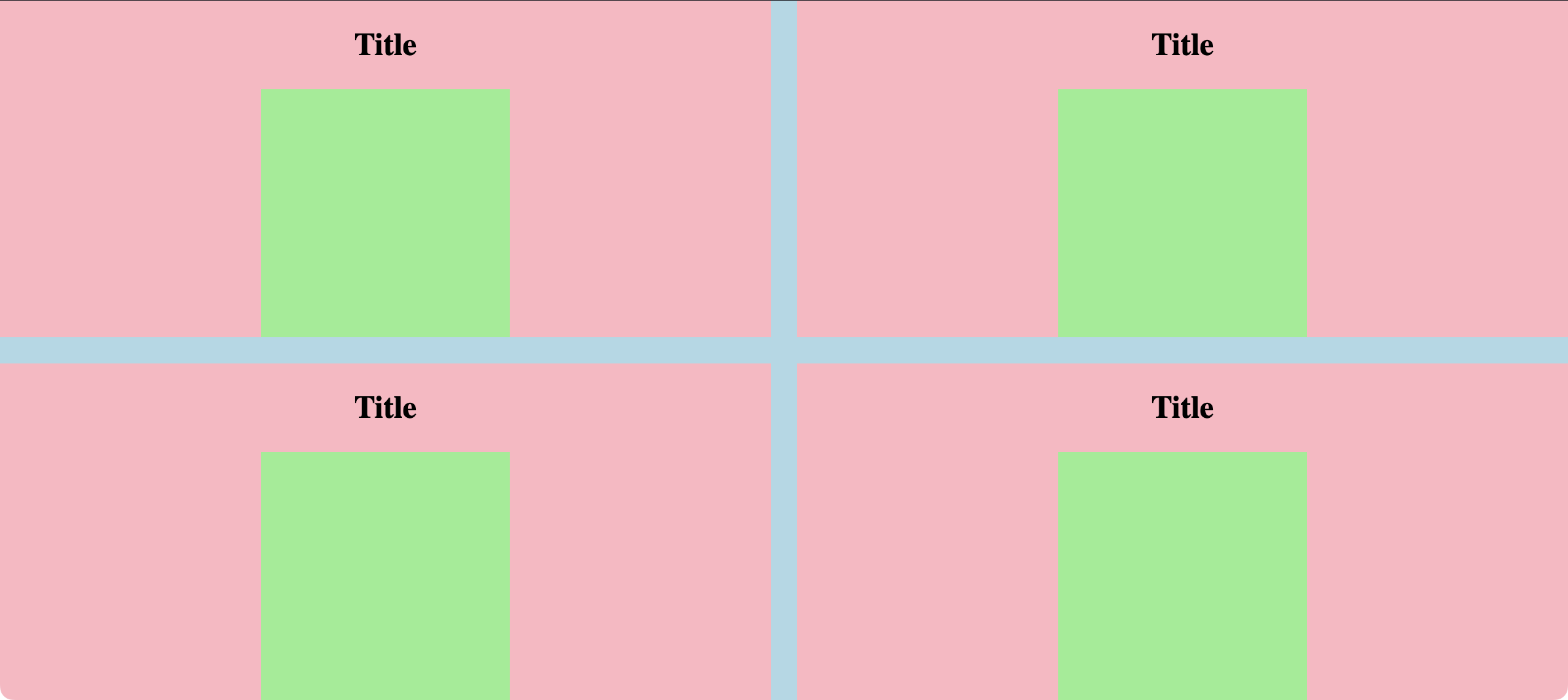
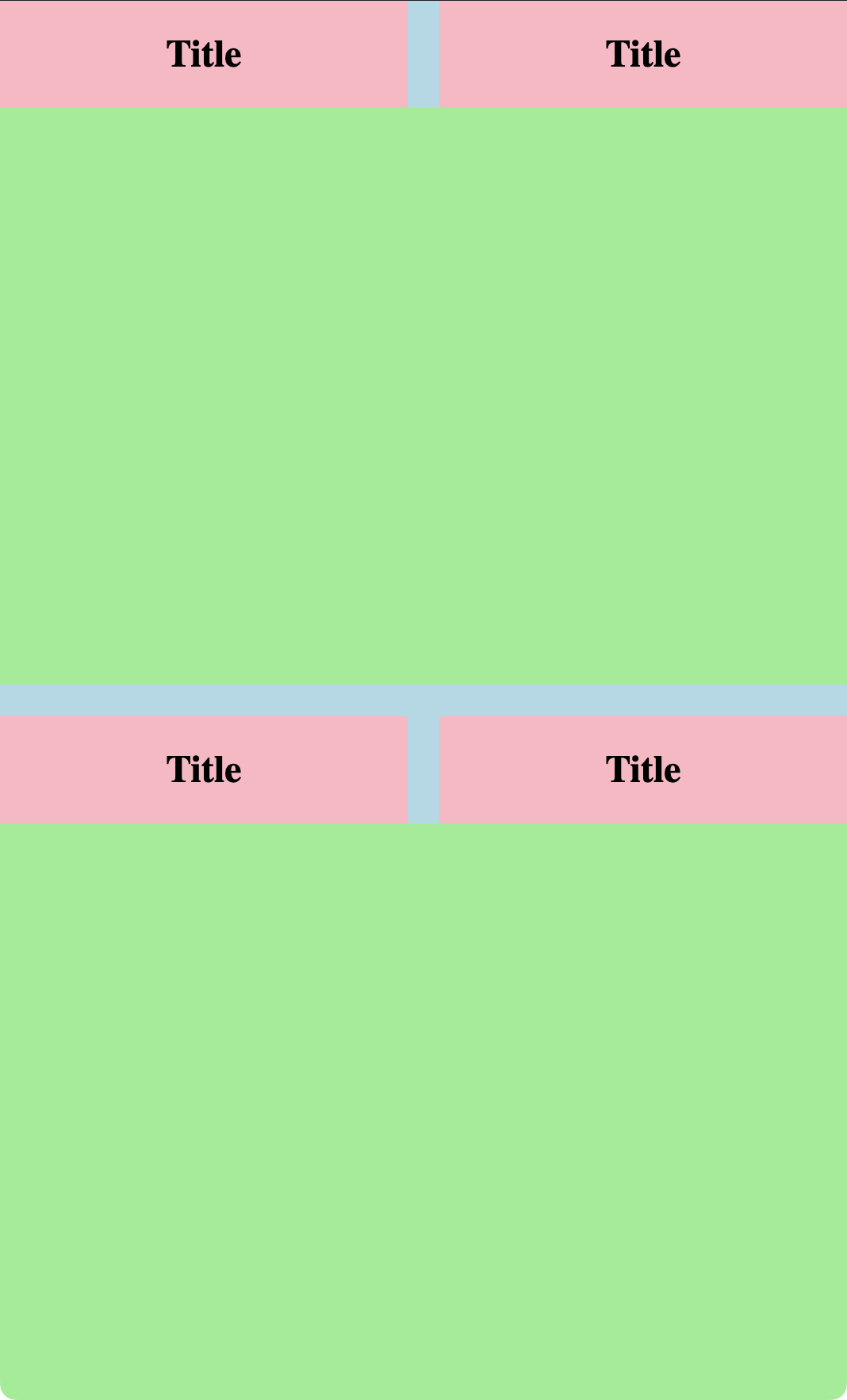
2
Answers
Would something like this work better? (Note: it involves a random width on the square, so may not be what you want.)
Looks like you’ll need a wrapper for
.squarewith the sameaspect-ratio: 1;: