just wanted a little bit of help for this UI I’m trying to replicate. I know this can be achieved using css clip path but can’t seem to figure out how can I replicate the curved edges using css clip path because of its nature.
Here’s the screenshot of the UI I’m trying to replicate:
For the longest time I can’t seem to figure out how this could be done.
I’ve used sites like clippy to try and replicate it but the predefined and sample shapes were too pointy that I can’t basically use it as reference.




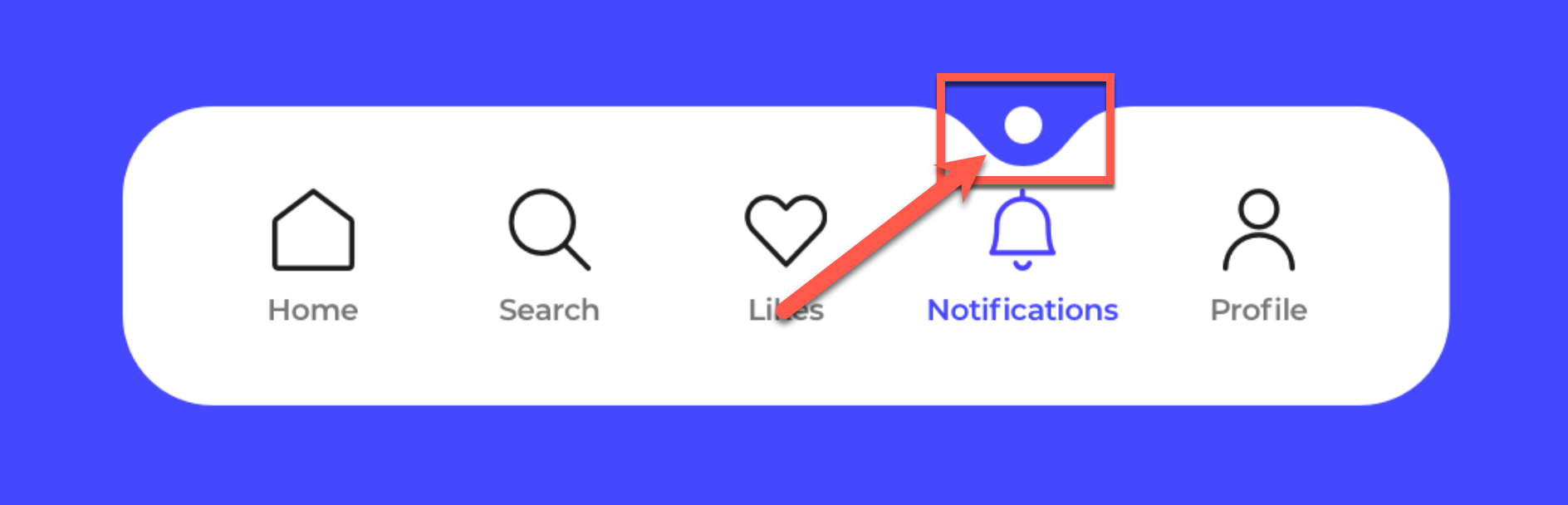
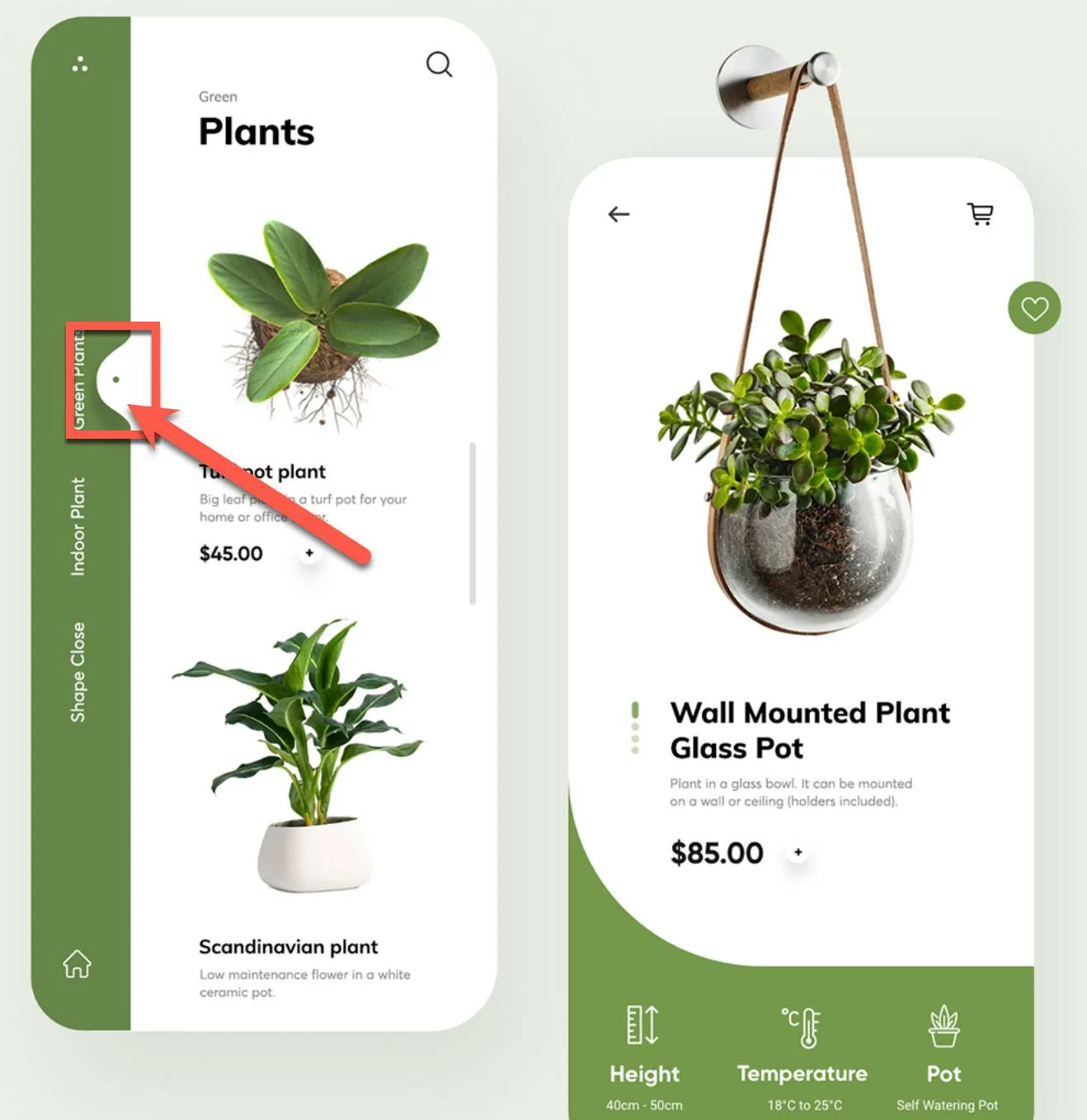
2
Answers
I came across your question and thought that I really was a cool looking navigation bar, so, I tried to make it myself, here is my attempt at it.
Oh and, yeah, it’s not that good looking, but you can play with the border radii that I put to make it look better. If you don’t know how they work let me know.
It probably isn’t the best and could by optimized a LOT, but I already spent too much time on that haha. I think this answer should make you happy 🙂
Let me know if you have some more questions about something I did, or if you want me to optimize something in here!
So yes,
clip-pathcan help you create the effect you want. Design your path in an SVG editor (such as Boxy SVG), then just copy-paste the path into your CSS.