I have multiple images of different sizes to display within one container. I want the images to all shrink the same percentage so that the widest one doesn’t exceed the width of the container. For example:
<div class="container">
<img src="16x20.png" />
<img src="16x40.png" />
<img src="16x80.png" />
</div>
If the container is 80 pixels or wider, I want the images to all render at their original size.
If the container is 40 pixels wide, I would want the images to all be scaled down exactly 50% (that is, 8×10, 8×20, and 8×40). And so on.
I’ve tried a number of things including object-fit, max-width, transform: scale(); none of those seems to work. Thanks!

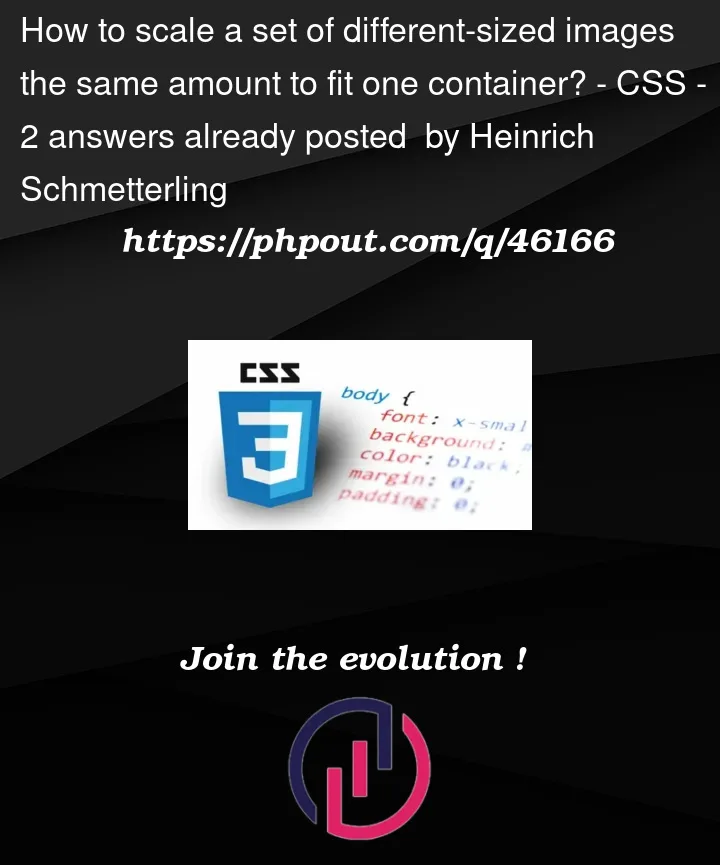


2
Answers
From the way that you described it, I believe that you are looking for:
This will make the images responsive and fill the container for smaller sizes, but will not exceed 100% of their width for larger.
I’ll make the assumption that you can’t alter the image’s code and add IDs or classes, so I would suggest using the :nth-of-type selector.
With that, you can select each image and give it a percentage of the container size.
See example to change container size: https://codepen.io/doncroy/pen/OJomBzM