I need to create a animation with the fallowing steps:
- Initial:
elementAwith opacity 0; - Once hover
elementA‘s container (let’s call itcontainerA):elementAtranslate from (-5px, 5px) to (0px, 0px);elementAchange opacity from0to1;- animation duration: 0.5s;
- Once mouse leave
containerA:elementAchange opacity from1to0;elementAdoesn’t change translate position;- animation duration: 0.5s;
I’ve achieved this effect by adding/removing CSS class, you can see the here (https://jsbin.com/buqexadiru/edit?html,css,js,console,output)
My question is, how can I achieve this effect with pure CSS, without the add/remove class step; Is this possible?

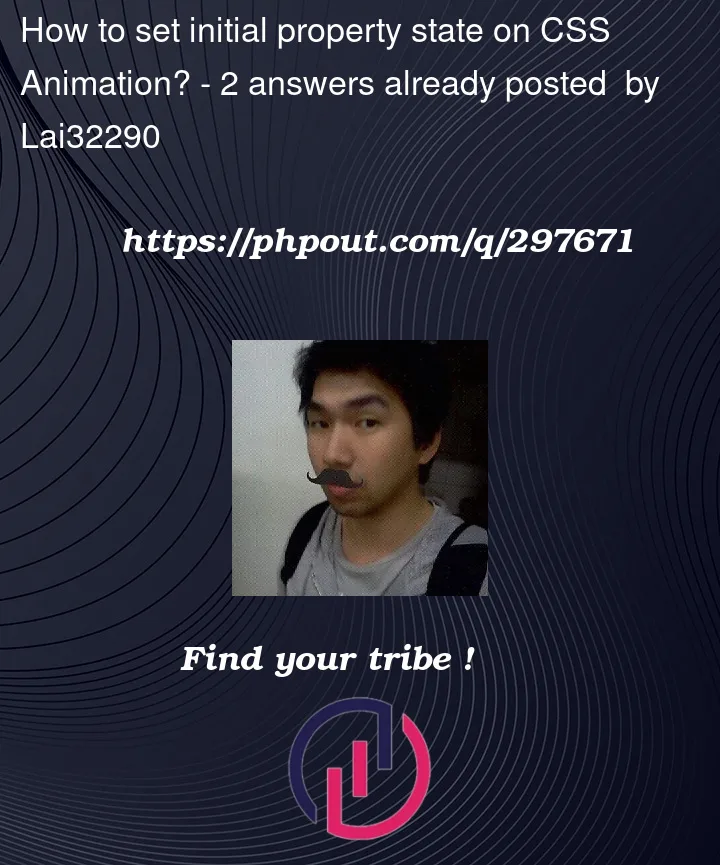


2
Answers
Use a
transitionfor theopacityand ananimationfor thetransformwhen the container is hovered.Consider different transitions