I have a css grid in which I want the last row to take up all the available vertical space
.r3 in the .main-content region of my snippet should occupy the remaining space. How can I do that?
At the moment the height of .r3 is only as tall as it needs to be (height:auto; if you so will)
Here is the snippet of what I’ve tried. You have to use the "full page" feature to visualize the situation.
html,
body {
margin: 0;
padding: 0;
}
.app-root {
display: flex;
height: 100vh;
background-color: #e0e0e0;
}
.app-grid {
display: grid;
width: 100%;
height: 100%;
grid-template-columns: 250px 1fr;
grid-template-rows: 60px 1fr 30px;
grid-auto-columns: 1fr;
gap: 0px 0px;
grid-auto-flow: row;
grid-template-areas:
"navbar navbar"
"sidebar main-content"
"statusbar statusbar";
}
.navbar {
grid-area: navbar;
background-color: yellow;
}
.statusbar {
grid-area: statusbar;
background-color: black;
color: white;
}
.sidebar {
grid-area: sidebar;
background-color: red;
}
.main-content {
grid-area: main-content;
padding: 12px;
background-color: blue;
}
.container {
display: grid;
grid-template-columns: 1fr 300px;
grid-template-rows: auto auto 1fr;
gap: 15px 15px;
grid-template-areas:
"r1 r1"
"r2 r2"
"r3c1 r3c2";
}
.r1 {
grid-area: r1;
background-color: turquoise;
}
.r2 {
grid-area: r2;
background-color: brown;
}
.r3c1 {
grid-area: r3c1;
background-color: orange;
}
.r3c2 {
grid-area: r3c2;
background-color: white;
}<div class="app-root">
<div class="app-grid">
<div class="navbar">
nav goes brrr
</div>
<div class=sidebar>sidebar goes brr</div>
<div class=main-content>
<div class="container">
<div class="r1">r1
</div>
<div class="r2">r2
</div>
<div class="r3c1">r3c1
</div>
<div class="r3c2">r3c2
</div>
</div>
</div>
<div class="statusbar">
status goes brrr
</div>
</div>
</div>
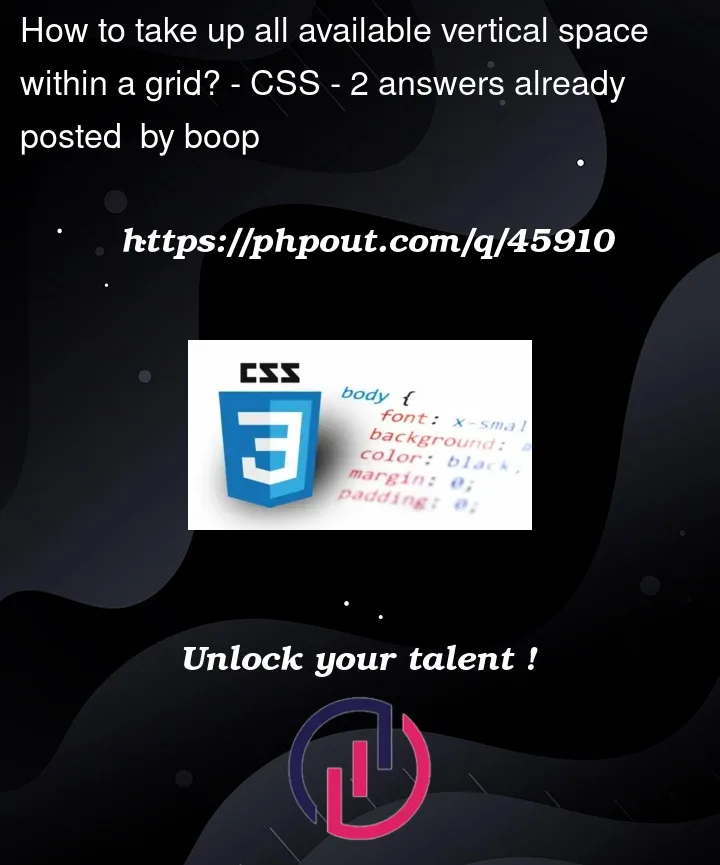


2
Answers
If you use grid-area for element r1,r2… You can use the align stretch
You just need to set the height of the last row to 1fr and second row to auto. This will make the second row take space as its content and the last row to take up all the remaining space space.
You need to edit the app-grid class only for that :
This will achieve the the result: