This may be a duplicate, but I can’t figure this out.
I can’t figure out why the same modal is showing for both buttons. I’ve tried making separate classes for each modal but that didn’t work.
// emailmodal.js
var emailModal = document.getElementById("email-modal");
var emailBtn = document.getElementById("email");
var emailSpan = document.getElementsByClassName("email-close")[0];
emailBtn.onclick = function() {
emailModal.style.display = "block";
}
emailSpan.onclick = function() {
emailModal.style.display = "none";
}
window.onclick = function(event) {
if (event.taget == emailModal) {
emailModal.style.display = "none";
}
}
// phonemodal.js
var phoneModal = document.getElementById("phone-modal");
var phoneBtn = document.getElementById("phone");
var phoneSpan = document.getElementsByClassName("phone-close")[0];
phoneBtn.onclick = function() {
phoneModal.style.display = "block";
}
phoneSpan.onclick = function() {
phoneModal.style.display = "none";
}
window.onclick = function(event) {
if (event.taget == phoneModal) {
phoneModal.style.display = "none";
}
}.fa {
padding: 80px;
font-size: 50px;
width: 50px;
text-align: center;
text-decoration: none;
margin: 10px 10px;
border-radius: 10%;
color: white;
transition: 0.7s;
}
.fa-envelope-o {
background: #199cad;
}
.fa-phone {
background: #121e88;
}
.container {
text-align: center;
padding: 50px;
}
.middle-colour {
color: #00ffff;
}
.email-modal {
display: none;
position: fixed;
z-index: 1;
left: 0;
top: 0;
width: 100%;
height: 100%;
overflow: auto;
background-color: rgb(0, 0, 0);
background-color: rgba(0, 0, 0, 0.4);
}
.phone-modal {
display: none;
position: fixed;
z-index: 1;
left: 0;
top: 0;
width: 100%;
height: 100%;
overflow: auto;
background-color: rgb(0, 0, 0);
background-color: rgba(0, 0, 0, 0.4);
}
.socials-modal-content {
background-color: rgb(0, 0, 0);
background-color: rgba(0, 0, 0, 0.4);
margin: 15% auto;
padding: 20px;
border: 1px solid #888;
width: 25%;
color: white;
font-size: 20px;
}
.close {
color: #aaa;
float: right;
font-size: 28px;
font-weight: bold;
}
.close:hover,
.close:focus {
color: #888888;
text-decoration: none;
cursor: pointer;
}<html>
<head>
<link rel="stylesheet" href="https://cdnjs.cloudflare.com/ajax/libs/font-awesome/4.7.0/css/font-awesome.min.css">
<link rel="stylesheet" href="styles/contact.css">
</head>
<body>
<div class="main">
<div class="container">
<div class="socials-3">
<a class="fa fa-envelope-o" id="email" href="#Email"></a>
<div id="email-modal" class="email-modal">
<div class="socials-modal-content">
<span class="close email-close">×</span>
<p>fun<span class="middle-colour">@</span>wbf<span class="middle-colour">.</span>com</p>
</div>
<script src="js/emailmodal.js"></script>
</div>
<a class="fa fa-phone" id="phone" href="#Phone"></a>
<div id="phone-modal" class="phone-modal">
<div class="socials-modal-content">
<span class="close phone-close">×</span>
<p>01234567890</p>
</div>
<script src="js/phonemodal.js"></script>
</div>
</div>
</div>
</div>
</body>
</html>It’s probably something simple but would be a big help if someone can find out the issue.
Edit:
Changed code to snippet.

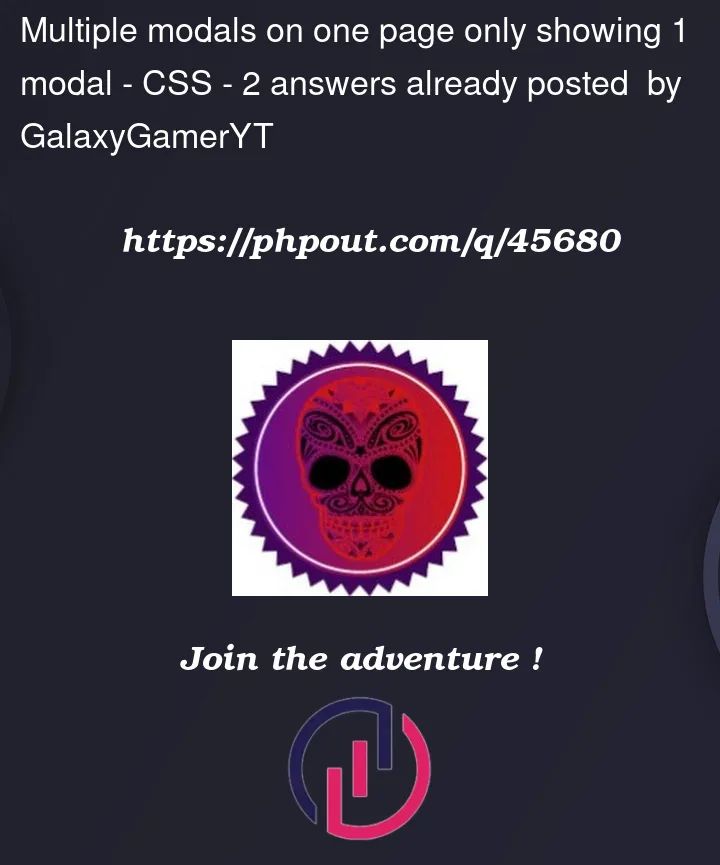


2
Answers
Try giving your phone element variables their phone element equivalents. Right now they’re all referring to email elements.
i.e. change this:
to this:
Edit
You also have multiple typos:
event.tagetshould beevent.target, and you might want to use strict equality (===) instead of normal equality (==). Both equalities will work, however.Here’s a working example based on your code.
You can change the style of
socials-modal-contentin your CSS file.For example, define two classes for email and phone like below code:
Then in your HTML file spread both of them like:
Overall, you can edit and combine your HTML and JS like: