I want my nav elements to be placed to the right of my webpage and it is. No problems there. My issue is that my nav elements are too close together. I expect them to be more spaced out. What is wrong here and what do I need to do?
nav {
text-align: right;
font-family: 'Gill Sans', 'Gill Sans MT', 'Calibri', 'Trebuchet MS', sans-serif;
font-size: 25px;
margin-right: 40px;
padding-right: 20px;
padding-top: 30px;
color: black;
}
nav a {
font-family: 'Gill Sans', 'Gill Sans MT', 'Calibri', 'Trebuchet MS', sans-serif;
text-decoration: none;
color: black;
}<nav>
<a href="#">Gaming</a>
<a href="#">Wishlist</a>
<a href="#">Merch</a>
<a href="#">Contact</a>
</nav>
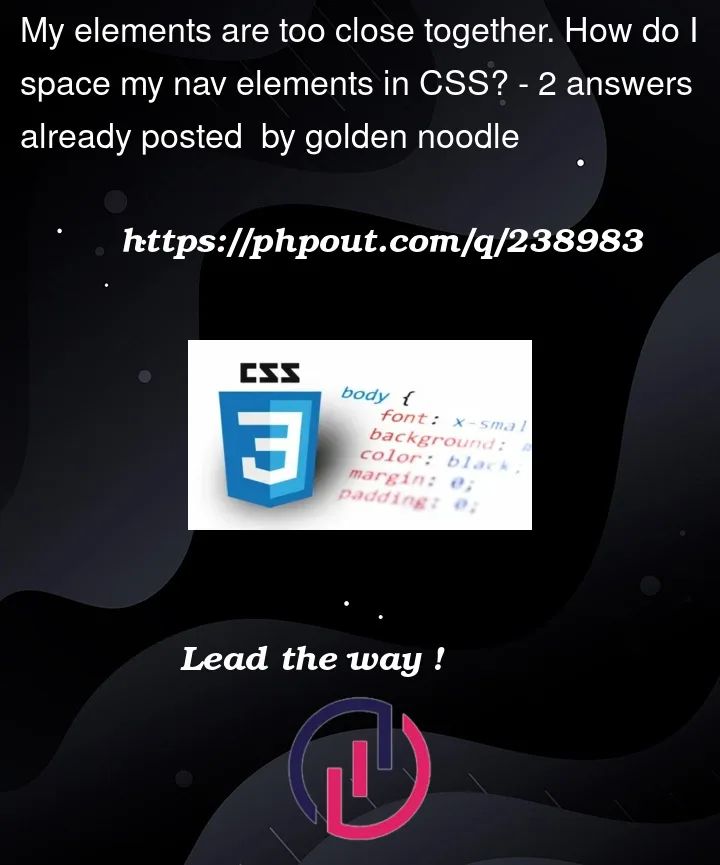


2
Answers
I think there are a lot of solutions:
Adding padding or margin to your
ainside the navGap property
You should give margin in nav a instead of nav if you want want space between your nav elements