in the swiper sliderin mousewheel demo, the pagination is right-justified. I want to show the pagination bar on the left.
here is the sample code. Can you help me?
https://codesandbox.io/p/sandbox/lbej0o?file=%2Findex.html
<div class="swiper-pagination"></div>
this is how i created a div and class. I assigned these css values to this class but the result did not change
.swiper-pagination {
position: absolute;
left: 10px;
ball: 50%;
transform: translateY(-50%);
}

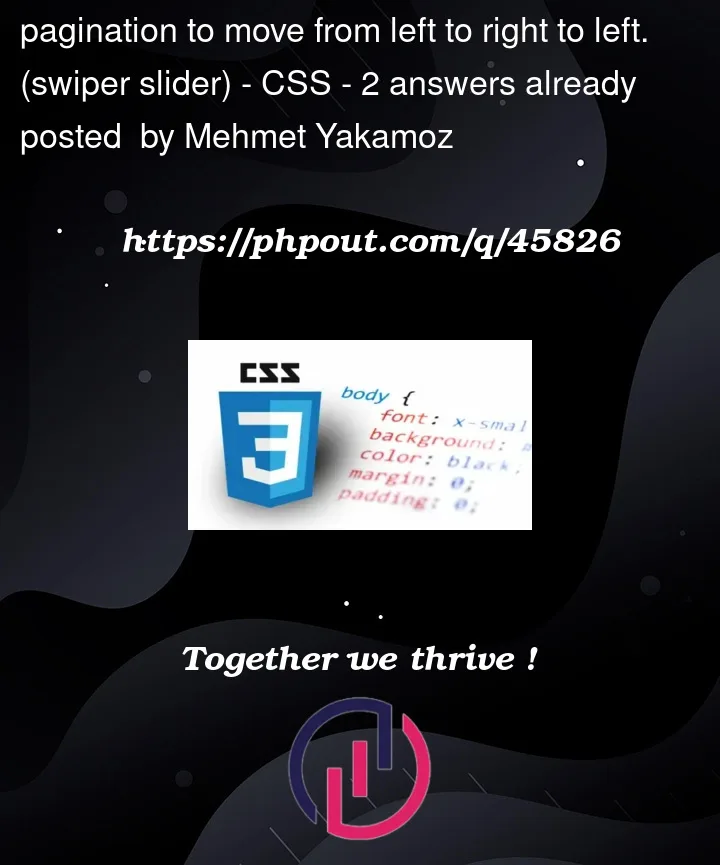


2
Answers
You can set
--swiper-pagination-leftand--swiper-pagination-leftfor the element:Try it:
Try adding this css code: