Here’s my problem :
I want to do this kinda class in my project (class="h-[2%]"), so i did this little code but something isn’t rigth …
I am not familiar with SCSS so i don’t know why ‘px’ is doing good but ‘%’ is just not …
/* Pixels */
@for $i from 1 through 100 {
.w-#{$i}px {
width: #{$i}px
}
}
/* Purcent */
@for $i from 1 through 100 {
.w-#{$i}% {
width: #{$i}%
}
}
/* Pixels */
@for $i from 1 through 100 {
.h-#{$i}px {
height: #{$i}px
}
}
/* Purcent */
@for $i from 1 through 100 {
.h-#{$i}% {
height: #{$i}%
}
}
I have tried some wierd things like : ‘%’ % ‘%’ ‘%’ but i d’ont think it is the good way to go.
Thanks a lot to the people who will save my day !

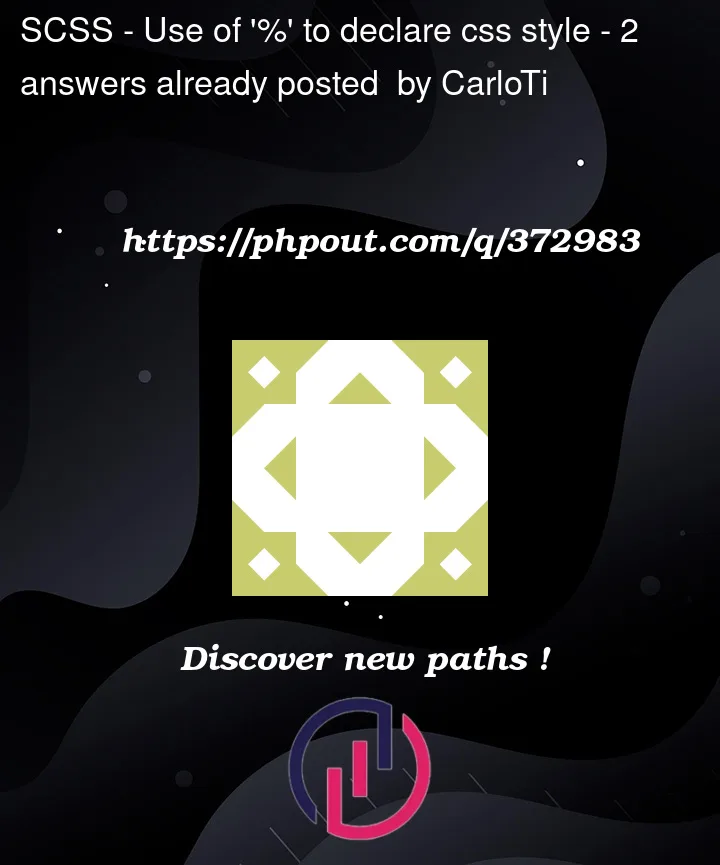


2
Answers
I found a way to solve my problem.
Apparently, you cannot assign a value to a variable that includes a unit of measurement (like %, px, em, ...) directly from a variable interpolation. For this I used another method, then the one I was struggling with :
Thank you all !
In SCSS, when you’re dealing with percentages, you need to escape the ‘%’ character using a backslash (%).