Hello I am trying to show a logo in next.js, my idea is to show a Span if the logo is not available and if it is it hides it.
<div className='brand'>
<Link href="#">
<img src="#" alt="UnSet" />
<span>UnSet</span>
</Link>
</div>
I tried this and it hides the image, now I want to achieve that if the image is empty it shows the span content and if not it shows the image.
.brand a img[src]{
display: none;
}
Any ideas on how to do this?

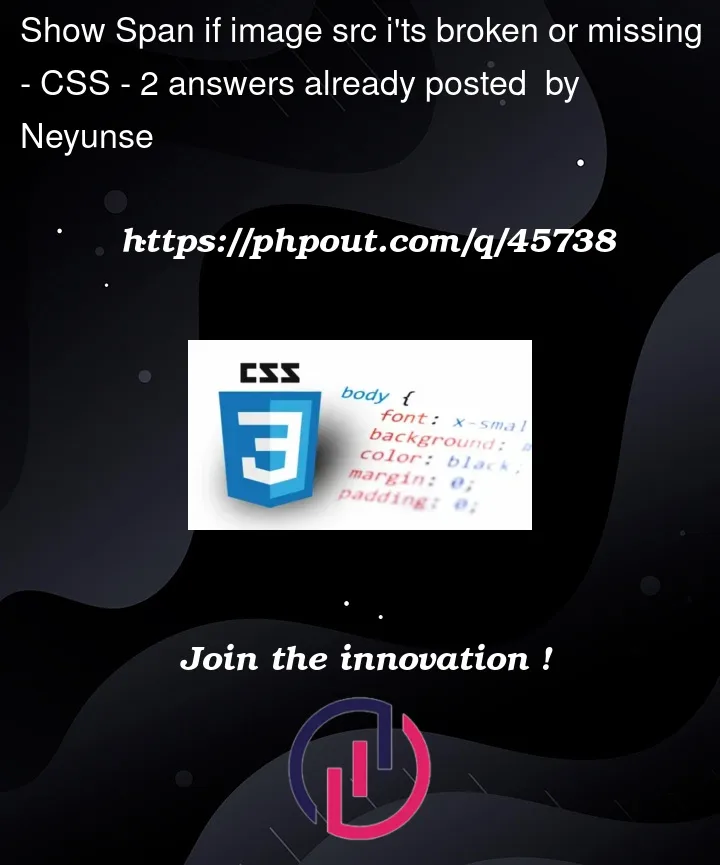


2
Answers
You can use some css and a simple JavaScript function to accomplish this.
Setup the CSS using a sibling selector:
Then add this to the image objects.
You should
import Image from 'next/image'.Reference
Then,