I’ve started a Next.js 13 app,
I have a main.modules.scss file
.heading {
font-size: 4rem;
color: #000;
}
.dark .heading {
color: #fff;
}
I am using it to style a component like this
import styles from "@/styles/main.module.scss";
export default function Home() {
return (
<>
<Header />
<h1 className={styles["heading"]}>Hi! I was styled by scss</h1>
</>
);
}
The styles from the .heading class are getting applied properly, but the properties from .dark .heading are not.
My theme provider does add a .dark class to the HTML element.
I used a plain .scss file and applied a class something like this
<h1 className="heading">Hi! I was styled by scss</h1>
Then it worked perfectly fine

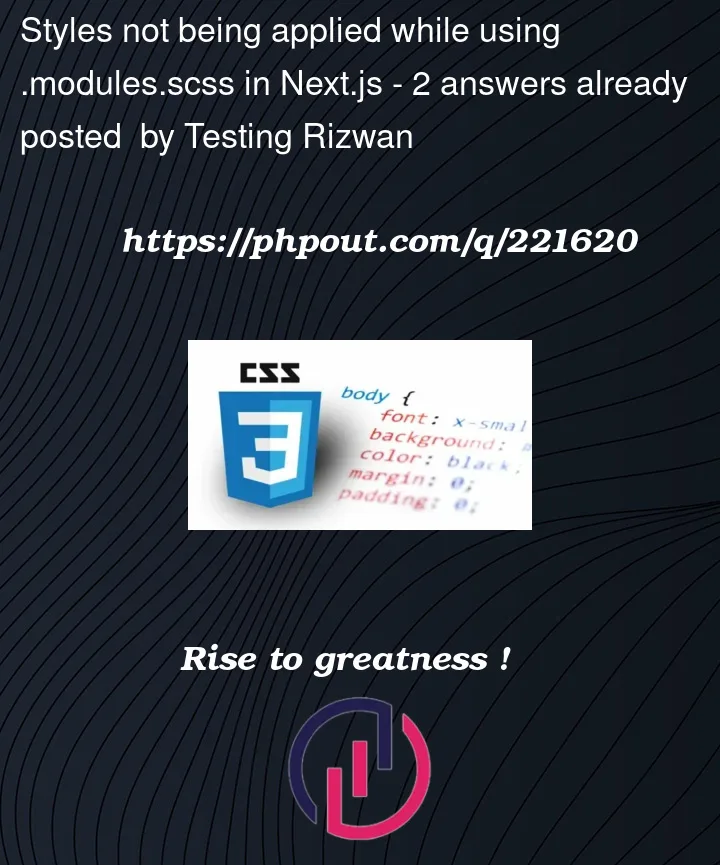


2
Answers
you can try using styles.heading .
<h1 className={styles.heading}>Hi! i was styled by scss</h1>You can use
:globalto state that you are using a global classso your
main.modules.scsswill becomeWhy does this work?
CSS modules are scoped to component they are used in.
This mean by default the
.darkselector gets transpiled and does not refer to the global.darkclass.:global