I’m currently facing challenges with Tailwind CSS v3.1 arbitrary variants not being applied as expected to a custom Angular dropdown component named app-drop-down. The primary concern revolves around setting a fixed width of 160px for the dropdown panel (bq-panel).
Note that bq-panel is a part of a third-party library used under the hood to display the dropdown panel.
I have tried different variations of the format, such as [&_bq-panel]:width-40, [&_#bq-panel]:width-40, and several others. Strangely, when I tested the arbitrary variants on other elements, such as paragraph, it worked as expected.
I’m thinking the problem might be because the 'bq-panel' is utilized internally by the library and isn’t part of the actual code. This could be why the styling isn’t applying correctly to the panel, unlike paragraph, which is directly in the code."
app.component.html
<app-drop-down [options]="(options$ | async) ?? []" [dropdownName]="currentEmployee.name" (itemSelect)="onLogout()" class="[&_bq-panel]:w-40"> <!-- ... (other dropdown content) ... --> </app-drop-down>
drop-down.component.html
<div class="mt-xxl3 place-items-center gap-m">
<bq-dropdown
distance="4"
placement="bottom-end"
open=""
panel-height=""
skidding="0"
strategy="fixed"
[class]="dropdownWidth + ' hydrated'"
sameWidth="false"
>
<bq-button
appearance="text"
block="true"
[size]="buttonSize"
type="button"
variant="standard"
slot="trigger"
justify-content="center"
class="hydrated"
>
<ng-container *ngIf="iconTrigger; else textContent">
<ng-content select="[icon]"></ng-content>
</ng-container>
<ng-template #textContent>
<div class="flex w-40 justify-evenly">
<div class="flex">
<ng-content select="[image]"></ng-content>
</div>
<span *ngIf="dropdownName" class="flex items-center"
>{{ dropdownName }}
<ng-content select="[caret]"></ng-content>
</span>
</div>
</ng-template>
</bq-button>
<div>
<bq-option-list aria-label="Options" class="hydrated" role="listbox">
<ng-container *ngFor="let option of options">
<bq-option [value]="option" class="hydrated" (click)="itemSelected()">
<p>{{ option }}</p>
</bq-option>
</ng-container>
</bq-option-list>
</div>
</bq-dropdown>
</div>
Here is how the element looks like the DOM:
<div class="bq-panel" aria-hidden="false" part="panel" style="top: 0px; left: 0px; transform: translate(887px, 68px); visibility: visible;"><slot></slot></div>

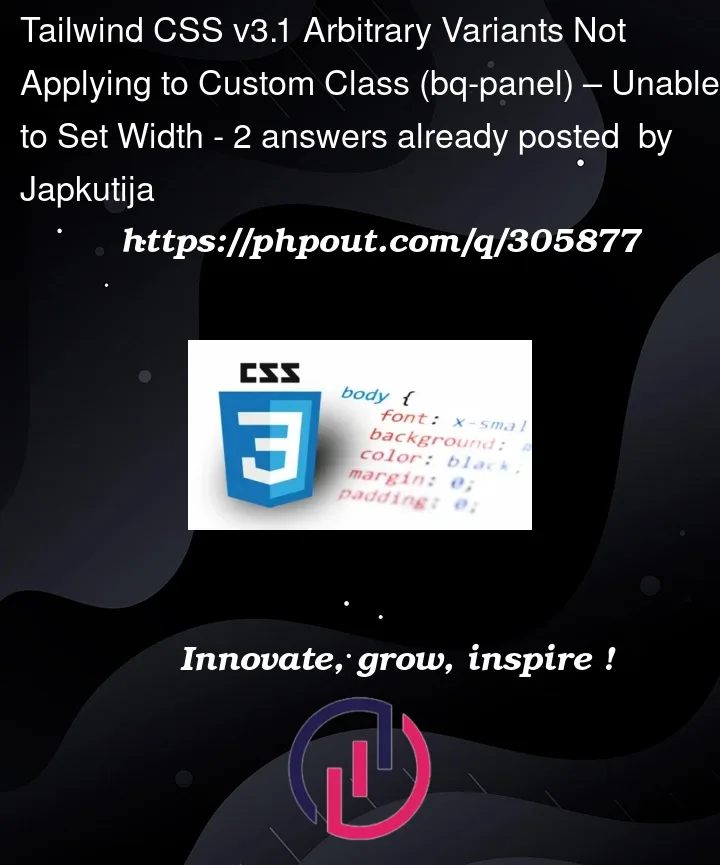


2
Answers
It seems like you made typos in both attempts at constructing the correct class name. The target element seems to have a class of
bq-panel, so the CSS selector would be.bq-panel, notbq-panelor#bq-panel.Furthermore, in Tailwind, the CSS class names that apply the
widthCSS property are prefixed byw-, notwidth-. So to applywidth: 10rem(equivalent to160pxat16pxroot font size), the class name would bew-40.Thus, to put this all together, the class name you may be after is
[&_.bq-panel]:w-40.In your
main.cssfile (or whatever you have called it), probably where you have imported@tailwind base;, etc. imports, you may want to try thisFor more details, you can refer https://tailwindcss.com/docs/functions-and-directives#apply.