I need the bottom of the text to be grayed out, and long text to be cut off at a specific height. There’s a button that, when clicked, should expand this section. Everything works fine except for the animation that I would like to add. What am I doing wrong?
My code is below:
JSX:
import { useState } from "react";
import "./Animal.scss";
export const Animal = ({ className }) => {
const [showFullArticle, setShowFullArticle] = useState(false);
return (
<div className={`${className ? className : ""}`}>
<button
onClick={() => {
setShowFullArticle(true);
}}
>
READ MORE
</button>
<div className="animal-container">
<div className={`article ${!showFullArticle ? "faded-out" : ""}`}>
<div className="title">Lorem Ipsum</div>
<div className="description">
<pre>
Lorem ipsum dolor sit amet, consectetur adipiscing elit. Aliquam
tortor dolor, hendrerit non nunc eget, iaculis accumsan magna.
a lot more text here...
</pre>
</div>
</div>
</div>
</div>
);
};
SASS:
.animal-container{
display: flex;
flex-direction: row;
flex-grow: 1;
height: 100%;
.article{
padding: 20px 20px 20px 0;
position: relative;
max-height: 2000px;
-webkit-transition: all 1s ease-in;
-moz-transition: all 1s ease-in;
-o-transition: all 1s ease-in;
transition: all 1s ease-in;
&.faded-out{
overflow: hidden;
max-height: 200px;
&::after {
content: "";
position: absolute;
bottom: 0;
left: 0;
right: 0;
height: 400px; /* Adjust the height of the fade-out effect */
background-image: linear-gradient(to top, white, transparent);
}
}
.title{
font-size: 30px;
font-weight: bold;
}
.description{
padding-top: 20px;
font-size: 20px;
pre {
white-space: break-spaces;
margin: initial;
}
}
}
}
You can see example here: https://codesandbox.io/s/silly-banach-iofv38?file=/src/Animal.scss:0-900
Thank you for any help.

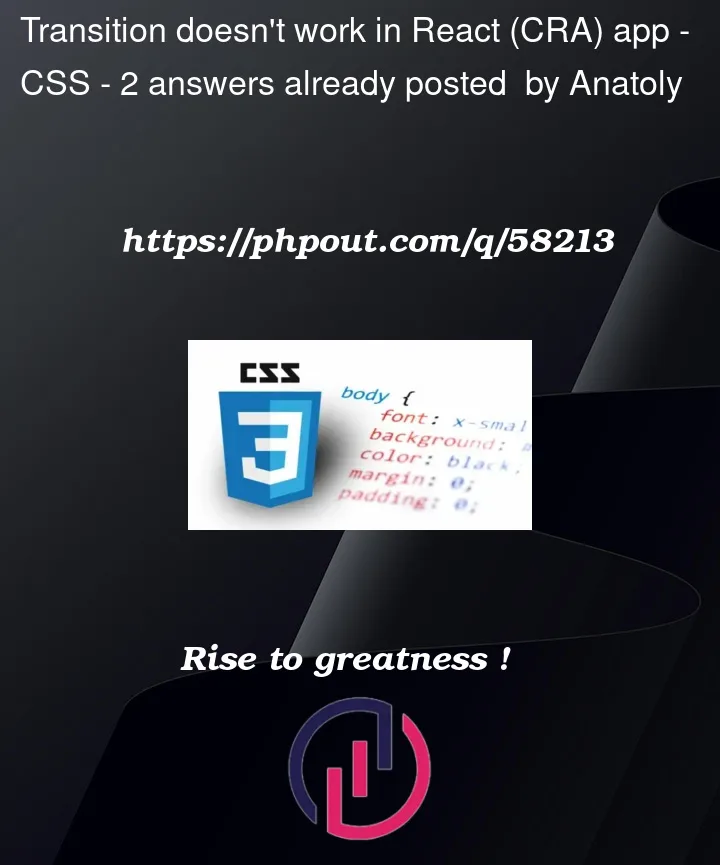


2
Answers
Here is an example how this could be achieved:
Move
overflow: hiddento the .article class.