Im trying to center my button in css and I cant figure out how.
Here is my css file:
* {
margin:0;
padding: 0;
}
body {
font-family: "Roboto", sans-serif;
background: #bef2ff;
}
.nav {
background: #4f7097;
color: white;
display: flex;
justify-content: space-between;
align-items: center;
gap: 2rem;
padding: 1rem;;
}
.nav a{
color: inherit;
text-decoration: none;
}
.nav ul{
padding: 0;
margin: 0;
list-style: none;
display: flex;
gap: 1rem;
}
.site-title {
font-size: 2rem;
}
section{
margin: 2rem 0 1rem 0;
}
.controls{
display: flex;
align-items: center;
flex-direction: column;
}
input{
text-align: center;
padding: 0.5rem;
margin-bottom: 1rem;
}
button{
padding: 0.5rem 1rem;
background: #1bf5af;
color: rgb(0, 0, 0);
border: none;
font-family: "Arial", sans-serif;
font-size: 1rem;
cursor: pointer;
transition: 0.4s;
border-radius: 10px;
}
button:hover {
transform: scale(1.05);
background-color: rgb(4, 205, 205);
}
.getplan{
display: flex;
align-items: center;
flex-direction: column;
}
main{
display: flex;
flex-direction: column;
align-items: center;
}
h1{
text-align: center;
margin-bottom: 2rem;
}
.nutrients ul{
display: flex;
width: 35rem;
justify-content: space-evenly;
}
ul{
list-style: none;
}
.meals{
display: flex;
}
img{
width: 100%;
margin-bottom: 1rem;
}
article{
display: flex;
flex-direction: column;
padding: 2rem;
margin: 0 1rem;
max-width: 18rem;
box-shadow: 0 4px 8 px 2px rgb(79, 76, 76, 0.15)
}
.instrucitons{
font-size: 0.9rem;
margin-bottom: 1rem;
}
a{
text-decoration: none;
color: rgb(0, 0, 0);
width: fit-content;
padding: 0.5rem 1rem;
cursor: pointer;
transition: 0.4s;
}
a:hover {
transform: scale(1.05);
background-color: rgb(4, 205, 205);
}
@media only screen and (max-width: 550px){
.meals{
align-items: center;
}
.nutrients ul{
display: flex;
flex-direction: column;
align-items: center;
width: 100%;
}
}
a.class1 {
padding: 0.5rem 1rem;
background: #1bf5af;
color: rgb(0, 0, 0);
border: none;
font-family: "Arial", sans-serif;
font-size: 1rem;
cursor: pointer;
transition: 0.4s;
border-radius: 10px;
}
Here is where the button is used:
<section className='controls'>
<input
type="number"
placeholder='Number of Calories'
onChange={handleChange}/>
</section>
<button onClick={getMealData}>Get daily meal plan</button>
{mealData && <MealList mealData={mealData}/> }
</div>
);
}
export default App;
I have tried using flex to get it right but I cant get it to move. I have also gone through 5 different button centering posts on here and none of them have worked for me. Im guessing something else is forcing it to stay where it is.
display: flex;
align-items: center;
justify-content: center;
This doesnt work either ^

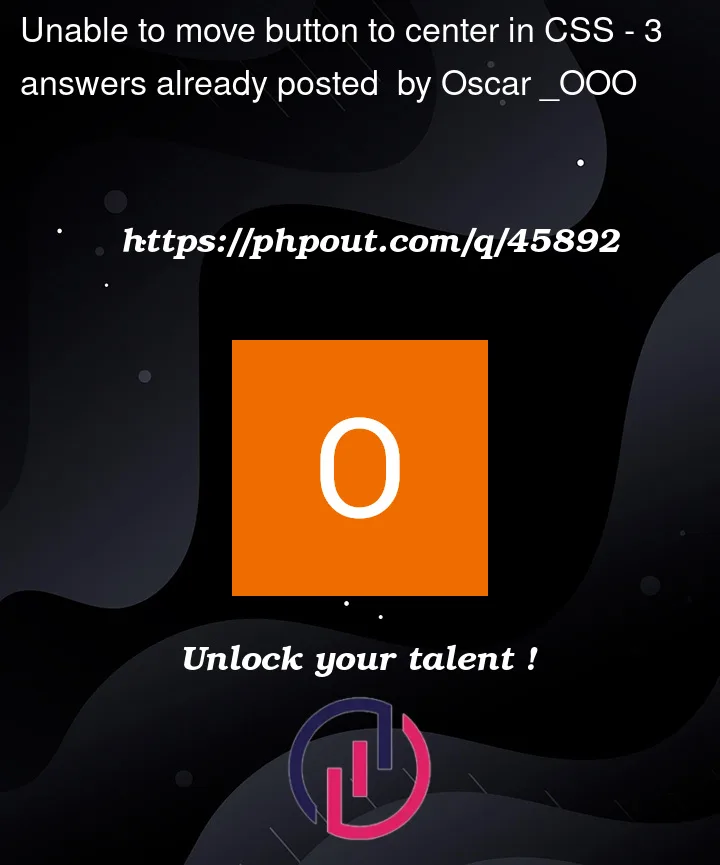


3
Answers
You can make your button block (or flex) and use automatic margins.
Put the button in an extra div just like the code below
Now add styles to it.
add this to your css
I don`t know what is the style of the parent button tag, please send code and CSS for parent button tag;