I have a Header and a Nav component in my React.js application. Inside the Header component I have placed my logo and the Nav contains usual navigation links. Since both are separate components and I don’t want to wrap them inside another semantic tag. I just want both to get displayed adjacent to each other. I set both of their display property to inline-flex along with certain width. The Header components occupies the place it should have while the Nav component get displayed in a peculiar way with a little space above it as if I have provided margin-top to it. Here is the screenshot.
Here is my Header Component followed by Nav component App component and index.css code.
Header.js
import React from "react";
import logo from '../assets/Logo .svg';
const Header = () => {
return (
<header className="header">
<img className="nav-logo" src={logo} alt="Little Lemon" />
</header>
);
}
export default Header;
Nav.js
import React from "react";
const Nav = () => {
return (
<nav className="nav">
<ul className="nav-list">
<li><a className="nav-item" href="#"> Home </a></li>
<li><a className="nav-item" href="#"> About </a></li>
<li><a className="nav-item" href="#"> Menu </a></li>
<li><a className="nav-item" href="#"> Reservations </a></li>
<li><a className="nav-item" href="#"> Order Online </a></li>
<li><a className="nav-item" href="#"> Login </a></li>
</ul>
</nav>
);
}
export default Nav;
App.js
import './App.css';
import Header from './components/Header';
import Main from './components/Main';
import Nav from './components/Nav';
import Footer from './components/Footer';
function App() {
return (
<>
<Header />
<Nav />
<Main />
<Footer />
</>
);
}
export default App;
index.css
*{
margin: 0;
padding: 0;
box-sizing: border-box;
}
.header {
display: inline-flex;
width: 30%;
border: 2px solid red;
padding: 10px;
}
.nav-logo{
}
.nav {
display: inline-flex;
justify-content: center;
align-items: left;
width: 70%;
padding: 10px;
border: 2px solid gray;
height: 64px;
}
.nav-list{
display: flex;
}
.nav-list li{
list-style: none;
}
.nav-item{
padding: 6px;
text-decoration: none;
color: #333333;
}




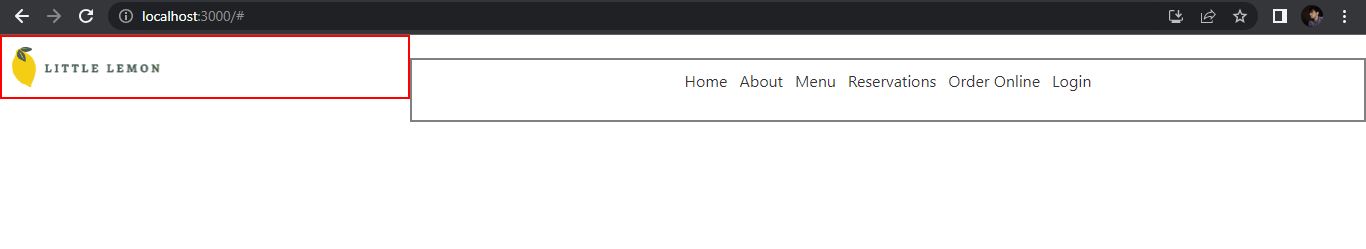
2
Answers
Try to give maxHight and maxWidth to navLogo class
You just need to make the parent of those 2 items a flex container so that they’re aligned at the top: