Everywhere it looks the same, pc, macbook, any laptop, android devices… only on iphone everything looks different: font, font-weight, paddings, margins etc.
I tried cleaning cookies and cache, and trying it from incognito mode, but it looks bad everywhere.
Styles were made with pure css.
Also, it is not only on Safari, it is the same on Chrome, opened from iphone.
Basically every approach from iphone just messes up everything.
I have already finished all code, and am not really able to switch to bootstrap or anything like that if needed…
what do I do?

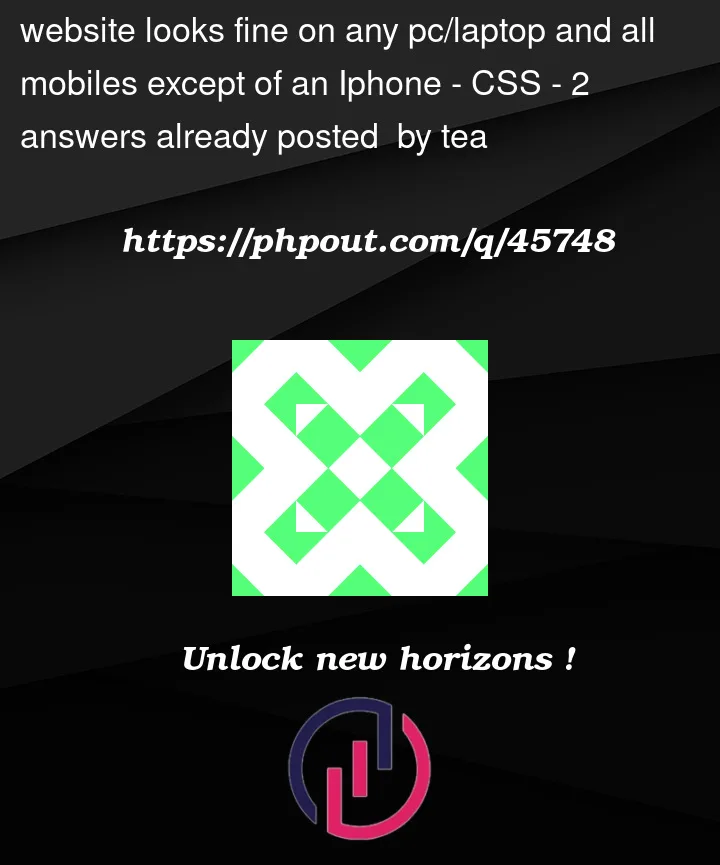


2
Answers
You should add responsiveness to your site.
Also, the part of switching to bootstrap is very easy, you just need to add few lines of code and there you are, you had add it.
To help you further I would need your code.
Kindly mail me at [email protected]
Without seeing your website code, it’s difficult to diagnose exactly what we need to change. Here are some general suggestions for making your site look good on devices of different sizes:
Unfortunately, there’s no magic setting that will fix the layout of your site on mobile. It will require some form of refactoring, but you’ve got this!
If you’d like to post a snippet of an element on your site, we’d be much better equipped to help you out.