I was trying to make a Navbar. Here is the Codepen link:
https://codepen.io/rajin100000/pen/JjaxMjZ
I am using Tailwind CSS.
When the first Nav_Link1 has Guide inside, everything is working as expected. But if I remove this Guide inside Nav_Link every item is going down, and the first item is higher than other items. Why is this happening?

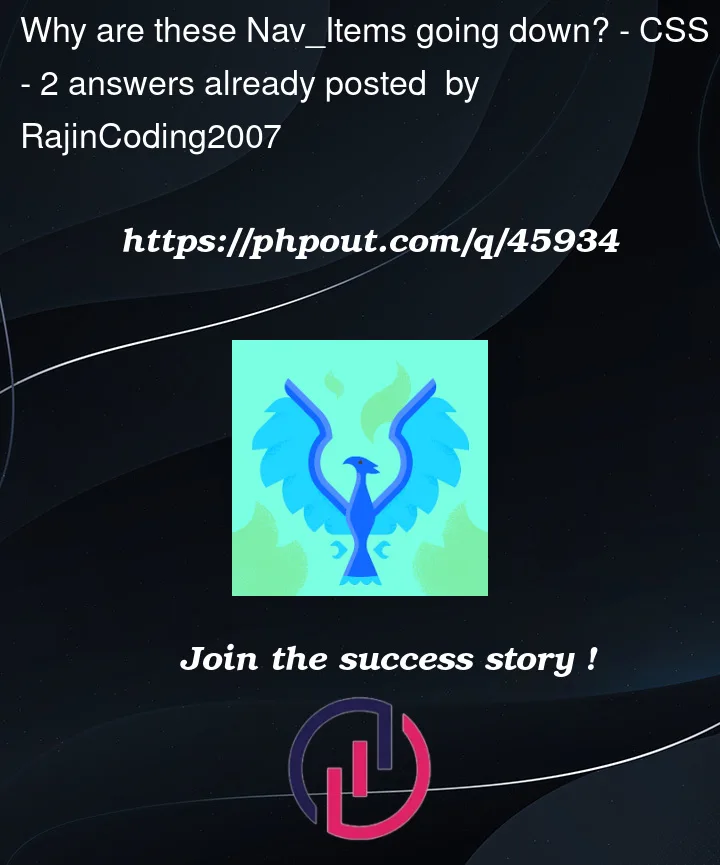


2
Answers
This is happening because of the
line-heightandheight. If you remove them , it will not make the othe nav link down.Also you can update
html file
CSS
this issue because you add
display: inline-block;to.Nav_link. remove it then links didn’t gone down.