System Details:
- Machine: Raspberry Pi Model 4B – 4GB
- Operating System: Debian 11 (Bullseye)
- wxPython version: 4.2.0 from pypi
- Python version: 3.11.3 built from source
Problem Description:
When installing wxPython (latest version 4.2.0) I am getting an error that the attrdict dependency is not found, even though it is installed.
(.venv) user@raspberrypi:~/Documents $ python --version
Python 3.11.3
(.venv) user@raspberrypi:~/Documents $ python -m pip freeze
attrdict==2.0.1
attrdict3==2.0.2
dbus-fast==1.86.0
pytz==2023.3
six==1.16.0
tzdata==2023.3
(.venv) user@raspberrypi:~/Documents $ python -m pip install wxPython
Looking in indexes: https://pypi.org/simple, https://www.piwheels.org/simple
Collecting wxPython
Using cached wxPython-4.2.0.tar.gz (71.0 MB)
Installing build dependencies ... done
Getting requirements to build wheel ... error
error: subprocess-exited-with-error
× Getting requirements to build wheel did not run successfully.
│ exit code: 1
╰─> [23 lines of output]
Traceback (most recent call last):
File "/home/user/Documents/.venv/lib/python3.11/site-packages/pip/_vendor/pyproject_hooks/_in_process/_in_process.py", line 353, in <module>
main()
File "/home/user/Documents/.venv/lib/python3.11/site-packages/pip/_vendor/pyproject_hooks/_in_process/_in_process.py", line 335, in main
json_out['return_val'] = hook(**hook_input['kwargs'])
^^^^^^^^^^^^^^^^^^^^^^^^^^^^
File "/home/user/Documents/.venv/lib/python3.11/site-packages/pip/_vendor/pyproject_hooks/_in_process/_in_process.py", line 118, in get_requires_for_build_wheel
return hook(config_settings)
^^^^^^^^^^^^^^^^^^^^^
File "/tmp/pip-build-env-fs9i9itq/overlay/lib/python3.11/site-packages/setuptools/build_meta.py", line 341, in get_requires_for_build_wheel
return self._get_build_requires(config_settings, requirements=['wheel'])
^^^^^^^^^^^^^^^^^^^^^^^^^^^^^^^^^^^^^^^^^^^^^^^^^^^^^^^^^^^^^^^^^
File "/tmp/pip-build-env-fs9i9itq/overlay/lib/python3.11/site-packages/setuptools/build_meta.py", line 323, in _get_build_requires
self.run_setup()
File "/tmp/pip-build-env-fs9i9itq/overlay/lib/python3.11/site-packages/setuptools/build_meta.py", line 488, in run_setup
self).run_setup(setup_script=setup_script)
^^^^^^^^^^^^^^^^^^^^^^^^^^^^^^^^^^^^
File "/tmp/pip-build-env-fs9i9itq/overlay/lib/python3.11/site-packages/setuptools/build_meta.py", line 338, in run_setup
exec(code, locals())
File "<string>", line 27, in <module>
File "/tmp/pip-install-6s5ym1hn/wxpython_0afd12e3eb4741b4854a998e85194d91/buildtools/config.py", line 30, in <module>
from attrdict import AttrDict
ModuleNotFoundError: No module named 'attrdict'
[end of output]
note: This error originates from a subprocess, and is likely not a problem with pip.
error: subprocess-exited-with-error
× Getting requirements to build wheel did not run successfully.
│ exit code: 1
╰─> See above for output.
note: This error originates from a subprocess, and is likely not a problem with pip.
(.venv) user@raspberrypi:~/Documents $
Why is it saying that the dependency cannot be found when it is clearly there? Is there any way to correct this error and install wxPython on my system?
I have also opened an issue in the wxPython GitHub page: https://github.com/wxWidgets/Phoenix/issues/2401

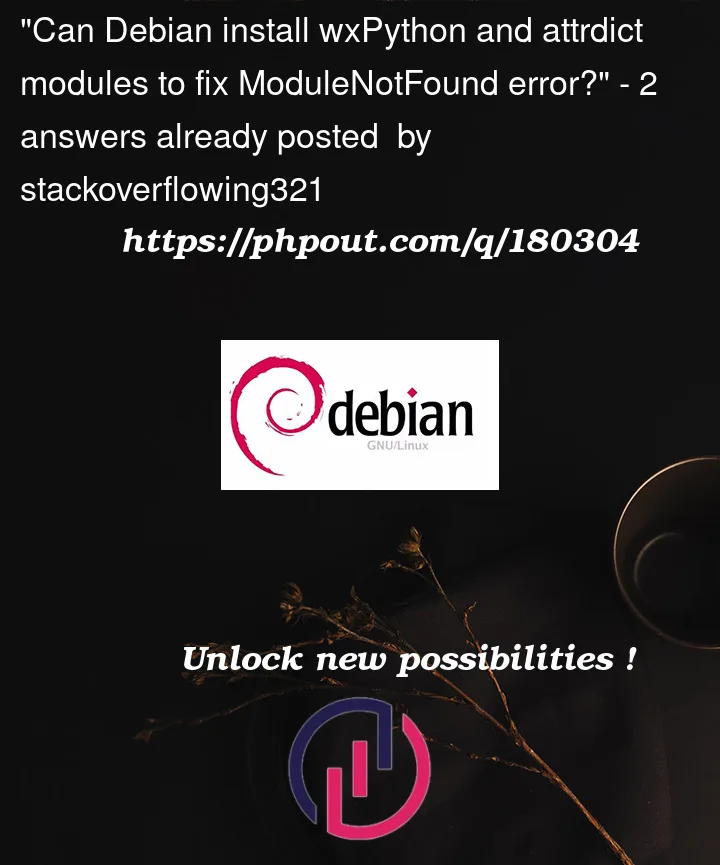


2
Answers
By re-installing wheel and setuptools I was able to get it installed and working. I also removed attrdict and only installed attrdict3. So
python -m pip uninstall wheel setuptoolsfollowed bypython -m pip install -U wheel setuptoolsSo I was having similar issues, and realized that some wxPython modules are not supported on the latest Python versions.
So, to fix this, I uninstalled Python, and installed Python v.3.9.12.
Note: You also may need to reinstall wxPython after downgrading your Python version for dependency necessities.
Hope this helps!