Since 19 november 2022 apt-get update on Debian 8 Jessie gives the follwowing error/warning when running apt-get update:
W: GPG error: http://archive.debian.org jessie Release:
The following signatures were invalid: KEYEXPIRED 1587841717
The contents of my /etc/apt/sources.list:
deb http://archive.debian.org/debian/ jessie main contrib non-free
deb http://deb.freexian.com/extended-lts jessie-lts main contrib non-free
The expired keys:
apt-key list
/etc/apt/trusted.gpg.d/debian-archive-jessie-automatic.gpg
pub 4096R/2B90D010 2014-11-21 [expired: 2022-11-19]
uid Debian Archive Automatic Signing Key (8/jessie) <[email protected]>
/etc/apt/trusted.gpg.d/debian-archive-jessie-security-automatic.gpg
pub 4096R/C857C906 2014-11-21 [expired: 2022-11-19]
uid Debian Security Archive Automatic Signing Key (8/jessie) <[email protected]>
I have the debian-archive-keyring package installed.
I tried to update the keys, using:
gpg --keyserver keyring.debian.org --recv-key 2B90D010
gpg --keyserver keyring.debian.org --recv-key C857C906
But these keys do not seem to be known on keyring.debian.org:
gpg: requesting key 2B90D010 from hkp server keyring.debian.org
gpgkeys: key 2B90D010 can't be retrieved
gpg: no valid OpenPGP data found.
gpg: Total number processed: 0
gpg: requesting key C857C906 from hkp server keyring.debian.org
gpgkeys: key C857C906 can't be retrieved
gpg: no valid OpenPGP data found.
gpg: Total number processed: 0`
So I suppose my questions are:
All keys on the archive.debian.org site are expired.
- Am I trying to update the keys against the correct keyserver (keyring.debian.org)?
- If that is not the issue, then will somebody at Debian fix this (update and publish keys)?
- If no, then is there a way to get rid of the warnings when
apt-get updateandapt-get installare run?

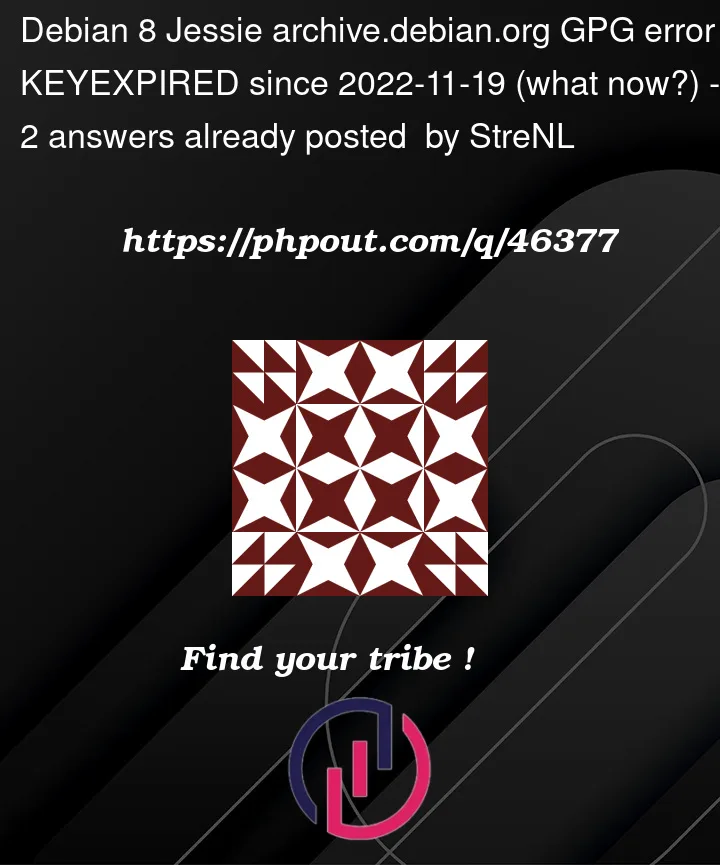


2
Answers
For question 3, apt-get option –allow-unauthenticated might be a possible workaround, but I would not use it as a permanent solution because it is insecure.
If you’re encountering this error in a Docker image based on
debian:jessiebase docker image, changing the base image todebian/eol:jessiebase docker image should solve the issue.