I’m using android cuttlefish v1.0.0 docker image
docker-image-arm64 on raspberry pi 4b 4gb ram + raspberry pi os lite 64bit
$ cat /etc/rpi-issue
Raspberry Pi reference 2024-07-04
Generated using pi-gen, https://github.com/RPi-Distro/pi-gen, 48efb5fc5485fafdc9de8ad481eb5c09e1182656, stage2
$ cat /etc/debian_version
12.8
$ uname -a
Linux hostname 6.6.62+rpt-rpi-v8 #1 SMP PREEMPT Debian 1:6.6.62-1+rpt1 (2024-11-25) aarch64 GNU/Linux
I succeeded boot up aosp-android12-gsi virtual device and aosp-android13-gsi virtual device.
but, can’t boot up aosp-android14-gsi
virtual device.
i think following message is the reason but don’t know how to solve it.
crosvm E 12-12 05:31:19 25153 25153 :769] exiting with error 1: failed to connect to vhost-user socket path /tmp/cf_avd_0/cvd-1/internal/vhost_user_mac80211
Caused by:
No such file or directory (os error 2)
$ ls -lZ /tmp/cf_avd_0/cvd-1/internal/vhost_user_mac80211
srwxr-xr-x 1 root root ? 0 Dec 12 05:31 /tmp/cf_avd_0/cvd-1/internal/vhost_user_mac80211
logcat is empty.
it is similar when it comes to aosp-main-throttled
booting is freezed after following message.
The following lines contain useful debugging information:
Point your browser to https://localhost:8443 to interact with the device.
Serial console is disabled; use -console=true to enable it.
Logcat output: /cf/cuttlefish/instances/cvd-1/logs/logcat
Kernel log: /cf/cuttlefish/instances/cvd-1/kernel.log
Launcher log: /cf/cuttlefish/instances/cvd-1/logs/launcher.log
Instance configuration: /cf/cuttlefish/instances/cvd-1/cuttlefish_config.json
Launcher Build ID: 12788822

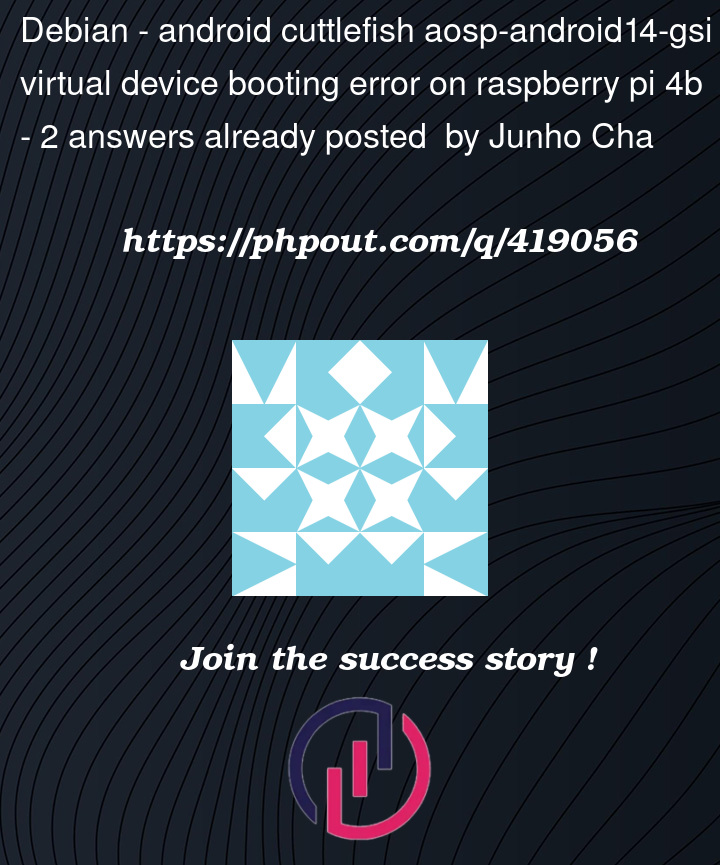


2
Answers
@Junho Cha
I have done the same thing and was able to launch it on Ubuntu. Could you please elaborate on the steps you followed, including which image you flashed on the Raspberry Pi using Raspberry Pi Imager.
(i can see in your uname -a) command but i wanted to confirm you have flased the server image or desktop ubuntu image?
I would also like to know the exact version of the image you used.
Additionally,
could you provide a clear, step-by-step description of the process you followed to launch it?
which command you have used to launch ?
The steps in your previous description were not very clear
What the hell @shaido
without understanding the problem how can i give the solution ??
By the way if you have any idea or if you know the answer you can provide the answer then ??
what is the use of providing answer without knowing where’s the exact problem is ??