I need a Python script to read arrow keys and react to them.
As a first test:
import keyboard
import time
while True:
if keyboard.is_pressed("i"):
print("up")
if keyboard.is_pressed("k"):
print("down")
time.sleep(0.1)
It never prints "up" but, prints characters:
i
i
j
^[[A
^[[D
^[[C
I run the script in debian terminal:
sudo python3 test.py
I expect up or down to show up in the terminal.
What am I missing?

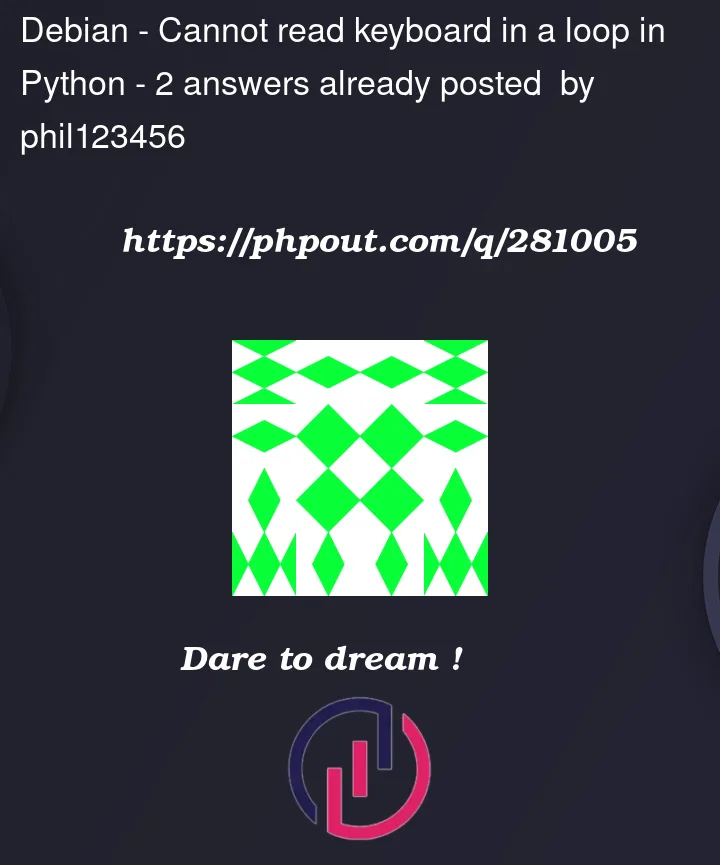


2
Answers
You’re trying to use the
keyboardlibrary, but the library might not be capturing key events correctly. To detect arrow key presses, you can use thecurseslibrary instead.Like this:
Also to run the script, you don’t need to use
sudo. Just executepython3 test.py.Try this: