I’m having authentication issues when I try to connect a producer following the instruction of the helm chart installation:
I’m installing this kafka helm chart:
https://artifacthub.io/packages/helm/bitnami/kafka?modal=install
I can perfectly install it with helm install, and this is the output from the installation:
NAME: kafka
LAST DEPLOYED: Mon Dec 4 14:55:43 2023
NAMESPACE: develop
STATUS: deployed
REVISION: 1
TEST SUITE: None
NOTES:
CHART NAME: kafka
CHART VERSION: 26.4.3
APP VERSION: 3.6.0
** Please be patient while the chart is being deployed **
Kafka can be accessed by consumers via port 9092 on the following DNS name from within your cluster:
kafka.develop.svc.cluster.local
Each Kafka broker can be accessed by producers via port 9092 on the following DNS name(s) from within your cluster:
kafka-controller-0.kafka-controller-headless.develop.svc.cluster.local:9092
kafka-controller-1.kafka-controller-headless.develop.svc.cluster.local:9092
kafka-controller-2.kafka-controller-headless.develop.svc.cluster.local:9092
The CLIENT listener for Kafka client connections from within your cluster have been configured with the following security settings:
- SASL authentication
To connect a client to your Kafka, you need to create the 'client.properties' configuration files with the content below:
security.protocol=SASL_PLAINTEXT
sasl.mechanism=SCRAM-SHA-256
sasl.jaas.config=org.apache.kafka.common.security.scram.ScramLoginModule required
username="user1"
password="$(kubectl get secret kafka-user-passwords --namespace develop -o jsonpath='{.data.client-passwords}' | base64 -d | cut -d , -f 1)";
To create a pod that you can use as a Kafka client run the following commands:
kubectl run kafka-client --restart='Never' --image docker.io/bitnami/kafka:3.6.0-debian-11-r2 --namespace develop --command -- sleep infinity
kubectl cp --namespace develop /path/to/client.properties kafka-client:/tmp/client.properties
kubectl exec --tty -i kafka-client --namespace develop -- bash
PRODUCER:
kafka-console-producer.sh
--producer.config /tmp/client.properties
--broker-list kafka-controller-0.kafka-controller-headless.develop.svc.cluster.local:9092,kafka-controller-1.kafka-controller-headless.develop.svc.cluster.local:9092,kafka-controller-2.kafka-controller-headless.develop.svc.cluster.local:9092
--topic test
CONSUMER:
kafka-console-consumer.sh
--consumer.config /tmp/client.properties
--bootstrap-server kafka.develop.svc.cluster.local:9092
--topic test
--from-beginning
The pods are correctly created and running:
k get pods
NAME READY STATUS RESTARTS AGE
kafka-controller-0 2/2 Running 1 (2m42s ago) 3m33s
kafka-controller-2 2/2 Running 1 (2m42s ago) 3m33s
kafka-controller-1 2/2 Running 1 (2m36s ago) 3m33s
Then I follow the instructions of the output to create a kafka-client, and then I connect to it:
k exec --tty -i kafka-client --namespace develop -- bash
I already copied the clients.properties as mentioned in the description, as you can see the file is there:
@kafka-client:/$ cat /tmp/client.properties
security.protocol=SASL_PLAINTEXT
sasl.mechanism=SCRAM-SHA-256
sasl.jaas.config=org.apache.kafka.common.security.scram.ScramLoginModule required
username="user1"
password="$(kubectl get secret kafka-user-passwords --namespace develop -o jsonpath='{.data.client-passwords}' | base64 -d | cut -d , -f 1)";
Finally, I try to create the producer, but got an authentication error:
@kafka-client:/$ kafka-console-producer.sh
--producer.config /tmp/client.properties
--broker-list kafka-controller-0.kafka-controller-headless.develop.svc.cluster.local:9092,kafka-controller-1.kafka-controller-headless.develop.svc.cluster.local:9092,kafka-controller-2.kafka-controller-headless.develop.svc.cluster.local:9092
--topic test
And this are the logs:
[2023-12-04 14:06:37,028] ERROR [Producer clientId=console-producer] Connection to node -3 (kafka-controller-2.kafka-controller-headless.develop.svc.cluster.local/10.1.63.93:9092) failed authentication due to: Authentication failed during authentication due to invalid credentials with SASL mechanism SCRAM-SHA-256 (org.apache.kafka.clients.NetworkClient)
[2023-12-04 14:06:37,028] WARN [Producer clientId=console-producer] Bootstrap broker kafka-controller-2.kafka-controller-headless.develop.svc.cluster.local:9092 (id: -3 rack: null) disconnected (org.apache.kafka.clients.NetworkClient)
[2023-12-04 14:06:37,571] ERROR [Producer clientId=console-producer] Connection to node -2 (kafka-controller-1.kafka-controller-headless.develop.svc.cluster.local/10.1.63.89:9092) failed authentication due to: Authentication failed during authentication due to invalid credentials with SASL mechanism SCRAM-SHA-256 (org.apache.kafka.clients.NetworkClient)
Checking the logs in the first kafka pod, I can see some of the configuration applied in the startup:
sasl.client.callback.handler.class = null
sasl.enabled.mechanisms = [PLAIN, SCRAM-SHA-256, SCRAM-SHA-512]
sasl.jaas.config = null
sasl.kerberos.kinit.cmd = /usr/bin/kinit
sasl.kerberos.min.time.before.relogin = 60000
sasl.kerberos.principal.to.local.rules = [DEFAULT]
sasl.kerberos.service.name = null
sasl.kerberos.ticket.renew.jitter = 0.05
sasl.kerberos.ticket.renew.window.factor = 0.8
sasl.login.callback.handler.class = null
sasl.login.class = null
sasl.login.connect.timeout.ms = null
sasl.login.read.timeout.ms = null
sasl.login.refresh.buffer.seconds = 300
sasl.login.refresh.min.period.seconds = 60
sasl.login.refresh.window.factor = 0.8
sasl.login.refresh.window.jitter = 0.05
sasl.login.retry.backoff.max.ms = 10000
sasl.login.retry.backoff.ms = 100
sasl.mechanism.controller.protocol = PLAIN
sasl.mechanism.inter.broker.protocol = PLAIN
sasl.oauthbearer.clock.skew.seconds = 30
sasl.oauthbearer.expected.audience = null
sasl.oauthbearer.expected.issuer = null
sasl.oauthbearer.jwks.endpoint.refresh.ms = 3600000
sasl.oauthbearer.jwks.endpoint.retry.backoff.max.ms = 10000
sasl.oauthbearer.jwks.endpoint.retry.backoff.ms = 100
sasl.oauthbearer.jwks.endpoint.url = null
sasl.oauthbearer.scope.claim.name = scope
sasl.oauthbearer.sub.claim.name = sub
sasl.oauthbearer.token.endpoint.url = null
sasl.server.callback.handler.class = null
sasl.server.max.receive.size = 524288
And this is the specific error in the kafka logs regarding to the authentication failure:
[2023-12-04 14:06:41,955] INFO [SocketServer listenerType=BROKER, nodeId=0] Failed authentication with /10.1.63.92 (channelId=10.1.63.90:9092-10.1.63.92:55104-1) (Authentication failed during authentication due to invalid credentials with SASL mechanism SCRAM-SHA-256) (org.apache.kafka.common.network.Selector)
[2023-12-04 14:07:09,798] INFO [RaftManager id=0] Node 2 disconnected. (org.apache.kafka.clients.NetworkClient)
Any idea? I tried a different few things, such as override some chart helm variables for the sals configuration, but without any progress.
I believe this should work as is, as this helm chart should be already properly configure to accept kakfa-clients with the configuration provided in the output of the installation.. but it is pretty clear there are some missing steps or something.

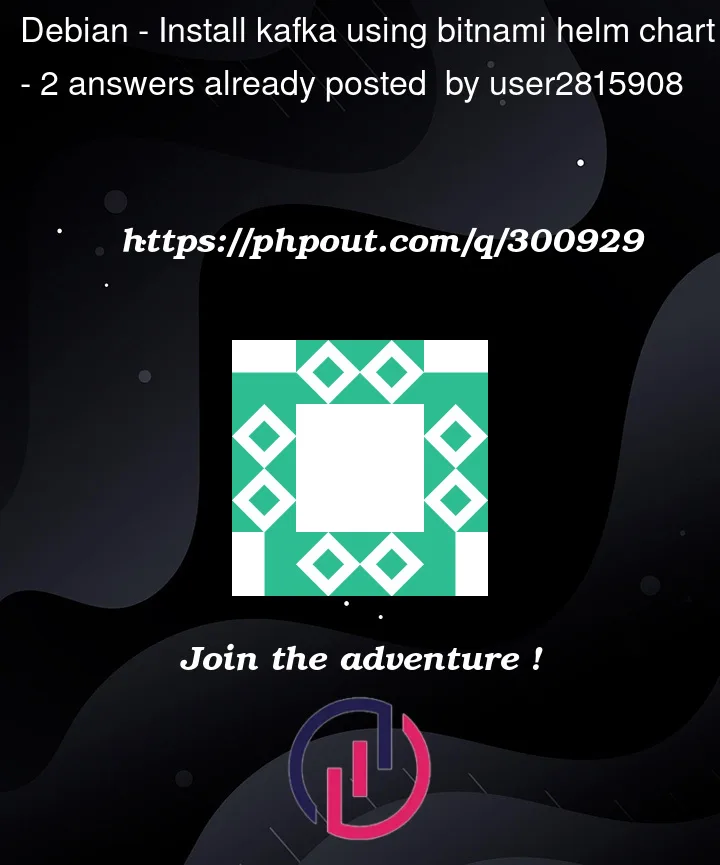


2
Answers
Have you tried disabling authentication ? You can always apply the security rules at the moment you process the messages in your listener.
Im facing the same issue. Did you get the solution?