My os info:
uname -a
Linux debian 5.10.0-22-amd64 #1 SMP Debian 5.10.178-3 (2023-04-22) x86_64 GNU/Linux
I want to install build-essential:
sudo apt install build-essential
Reading package lists... Done
Building dependency tree... Done
Reading state information... Done
Some packages could not be installed. This may mean that you have
requested an impossible situation or if you are using the unstable
distribution that some required packages have not yet been created
or been moved out of Incoming.
The following information may help to resolve the situation:
The following packages have unmet dependencies:
libc6-dev : Depends: libc6 (= 2.31-13+deb11u6) but 2.36-9 is to be installed
Depends: libc-dev-bin (= 2.31-13+deb11u6) but it is not going to be installed
E: Unable to correct problems, you have held broken packages.
Fix the broken can’t solve the issue:
sudo apt update
sudo apt-get --fix-broken install
Install with specified version:
If i post all text,SO says too many codes!So i upload the image.
Install dbus-user-session:
sudo apt install dbus-user-session
Reading package lists... Done
Building dependency tree... Done
Reading state information... Done
dbus-user-session is already the newest version (1.12.24-0+deb11u1).
dbus-user-session set to manually installed.
0 upgraded, 0 newly installed, 0 to remove and 1 not upgraded.
debian@debian:~$ sudo apt install dbus=1.12.24-0+deb11u1
Reading package lists... Done
Building dependency tree... Done
Reading state information... Done
dbus is already the newest version (1.12.24-0+deb11u1).
dbus set to manually installed.
0 upgraded, 0 newly installed, 0 to remove and 1 not upgraded.
It seems no problem for dbus-user-session,same output for the following installation:
sudo apt install evince libgdk-pixbuf-2.0-0 libgdk-pixbuf2.0-0
sudo apt install libjavascriptcoregtk-4.0-18 liborcus-0.16-0 libpoppler102 libwebkit2gtk-4.0-37 yelp
No error info for all of them.




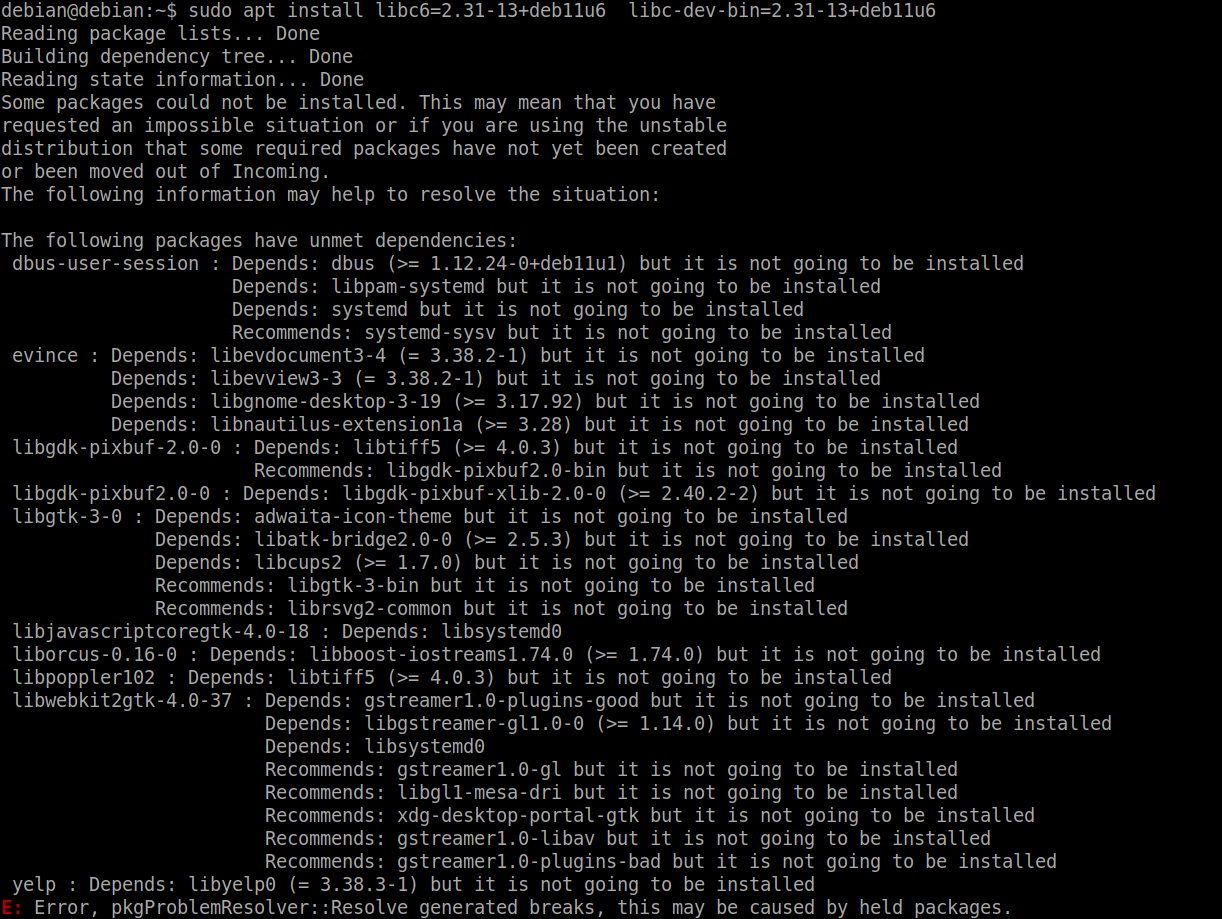
2
Answers
Always just before any installation or upgrade by
apt, please issueto update the package database. You should suppose, this data updates almost continuously (its depending on the update policy of your mirror you usually do not know). Using an outdated copy will generate issues to installations and upgrades.
=> Check the output for any issues (and paste it here in the question).
The minimal variant to solve this is to force the explicit installation of the required
libc6version, as it is not the latest (the latest would be installed by default):If this succeeds your
build-essentialshould install:=> If errors occur, paste them as update to your question.
Update
I suspect your system is not up to date. This might be by not having done a flawless
sudo apt upgradeor also might be because your package source server is not up to date.What’s the output of the command :
(Do not use
sudoas we don’t want to change anything, yet.)If the system is not up to date: Are there any reasons that you don’t want to upgrade your installation?
Which are the mirrors for your Debian packages?
The next steps I would suggest:
sudo apt updatesudo apt upgradeand check for errors in output.sudo apt install build-essentialI have the same problem. I suppose you tried to upgrade to Debian bookworm but the upgrade didn’t complete. For my part, I’m on raspberry pi and upgrading to bookworm is not supported, so my system is half bookworm and half bullseye.
libc6 is 2.36-9 which is from bookworm, while some packages expect to have libc6 to version 2.31-13+deb11u6
I guess I have to install my system. It’s working quite fine, but I can’t compile anything because I can’t install libc6-dev 2.31 or 2.36
(edit: as a workaround, I’ve added the bookworm repo, it might break my system but at least I’ve managed to install libc6-dev)