Stack
- Backend:
django(dj_rest_authfor authentication) - Frontend:
nextjs(next-authfor authentication, environment variables are set correctly.) - OS: Debian 12 – bookworm
- Dependencies:
redis,memcached,rabbitmqrunning insideLXD - Ubuntu 22.04container
Summary
i have a nextjs(13+)+django(4.2+) application up and running on my localhost, now i am at the stage of adding authentication.
i am using next-auth(4.22+) to handle the authentication part.
When i try to sign in, i get this error AxiosError: connect ECONNREFUSED ::1:8000, every other request made by axios go through except the login one.
i have read other answers but none worked for me…
Error
{
error: AxiosError: connect ECONNREFUSED ::1:8000
at AxiosError.from (file:///home/yuri/Coding/pos/frontend/node_modules/axios/lib/core/AxiosError.js:89:14)
at RedirectableRequest.handleRequestError (file:///home/yuri/Coding/pos/frontend/node_modules/axios/lib/adapters/http.js:591:25)
at RedirectableRequest.emit (node:events:514:28)
at eventHandlers.<computed> (/home/yuri/Coding/pos/frontend/node_modules/follow-redirects/index.js:14:24)
at ClientRequest.emit (node:events:514:28)
at Socket.socketErrorListener (node:_http_client:501:9)
at Socket.emit (node:events:514:28)
at emitErrorNT (node:internal/streams/destroy:151:8)
at emitErrorCloseNT (node:internal/streams/destroy:116:3)
at process.processTicksAndRejections (node:internal/process/task_queues:82:21) {
port: 8000,
address: '::1',
syscall: 'connect',
code: 'ECONNREFUSED',
errno: -111,
config: {
transitional: [Object],
adapter: [Array],
transformRequest: [Array],
transformResponse: [Array],
timeout: 0,
xsrfCookieName: 'csrftoken',
xsrfHeaderName: 'X-CSRFToken',
maxContentLength: -1,
maxBodyLength: -1,
env: [Object],
validateStatus: [Function: validateStatus],
headers: [AxiosHeaders],
baseURL: 'http://localhost:8000',
withCredentials: true,
paramsSerializer: [Object],
method: 'post',
url: '/api/auth/login/',
data: '{"username":"yuri","password":"yuri","redirect":"false","csrfToken":"80d0b198ee09f1abc790d722d42e6fa48a0e38c78a77d4e7c4bd340c9cbb9636","callbackUrl":"http://localhost:3000/auth/sign-in?from=%2Fprofile","json":"true"}'
},
request: Writable {
_writableState: [WritableState],
_events: [Object: null prototype],
_eventsCount: 3,
_maxListeners: undefined,
_options: [Object],
_ended: false,
_ending: true,
_redirectCount: 0,
_redirects: [],
_requestBodyLength: 216,
_requestBodyBuffers: [Array],
_onNativeResponse: [Function (anonymous)],
_currentRequest: [ClientRequest],
_currentUrl: 'http://localhost:8000/api/auth/login/',
[Symbol(kCapture)]: false
},
cause: Error: connect ECONNREFUSED ::1:8000
at TCPConnectWrap.afterConnect [as oncomplete] (node:net:1495:16) {
errno: -111,
code: 'ECONNREFUSED',
syscall: 'connect',
address: '::1',
port: 8000
}
}
}
Iptables
yuri@bookworm ~$ sudo iptables -L
[sudo] password for yuri:
Chain INPUT (policy ACCEPT)
target prot opt source destination
Chain FORWARD (policy ACCEPT)
target prot opt source destination
Chain OUTPUT (policy ACCEPT)
target prot opt source destination
/etc/hosts
127.0.0.1 localhost
127.0.1.1 bookworm
# The following lines are desirable for IPv6 capable hosts
::1 localhost ip6-localhost ip6-loopback
ff02::1 ip6-allnodes
ff02::2 ip6-allrouters
Before, i was using Ubuntu 23.04 but i decided to switch to Debian 12 (bookworm) due to system bloating, and this is the first time i have encountered this error.
How to fix this ? is there any explanation to this issue ?

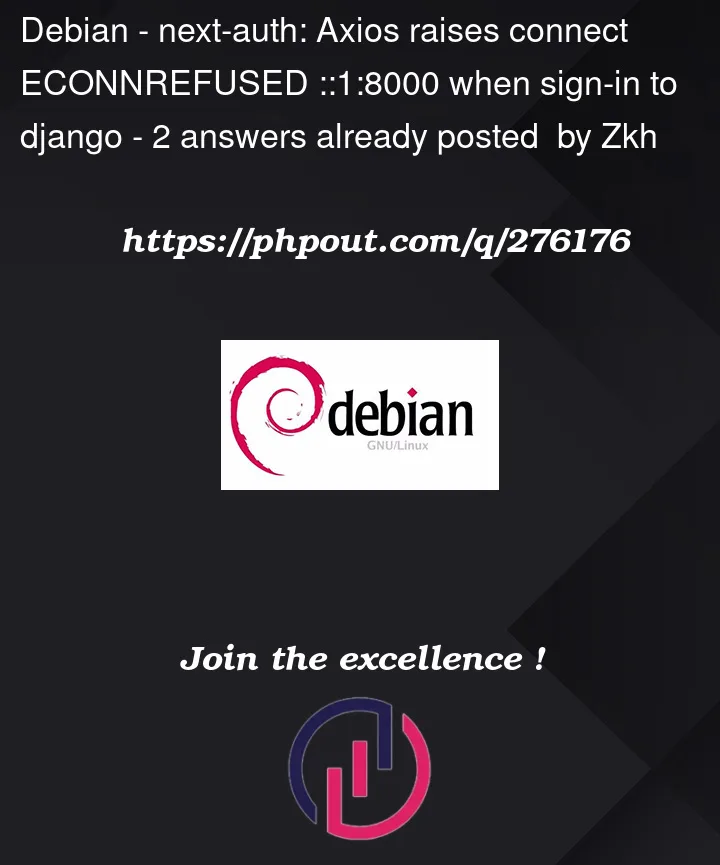


2
Answers
i have finally figured it out.
The reason Debian 12 system is using IPv6 (::1) instead of IPv4 (127.0.0.1) when i
ping localhostis because Debian (and many other modern operating systems) prefer IPv6 over IPv4 when both are available, as a part of the trend towards the adoption of IPv6.According to
chatGPT:To configure Debian to prefer IPv4 over IPv6, you can adjust the system's precedence for IPv4 and IPv6 in the network configuration. You can achieve this by modifying the
/etc/gai.conffile, which controls the order of preference for different IP address families.Here's how you can set Debian to prefer IPv4 over IPv6:
/etc/gai.conffile in a text editor with administrative privileges. You might need to usesudo:To
OR
127.0.0.1and call it a day.Just use
127.0.0.1instead oflocalhostat the time of axios request.