I want to upgrade my Gitlab Debian edition from 16.9.1-ce to 17.0.1. Something has changed how do I upgrade.
apt-get install gitlab-ce
Reading package lists… Done
Building dependency tree
Reading state information… Done
gitlab-ce is already the newest version (16.9.1-ce.0).
0 upgraded, 0 newly installed, 0 to remove and 8 not upgraded.

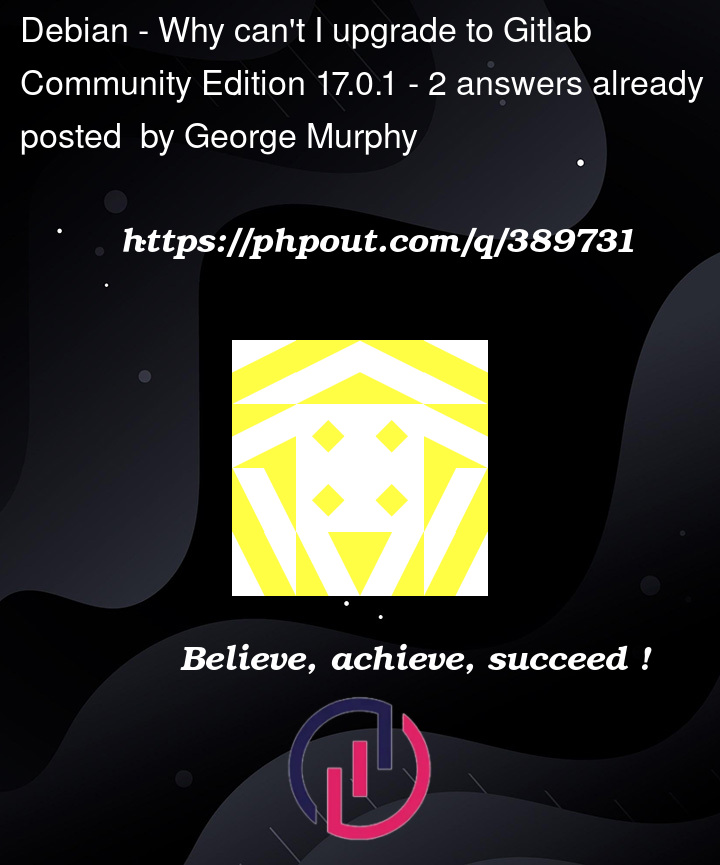


2
Answers
To get this to work I had to update to the latest version of the Gitlab 16 releases.
Step 1.
Step 2.
Step 3.
You need to upgrade twice
Which version of debian are you using?
If APT isn’t finding new packages maybe you can try reinstalling the apt source.
Otherwise you can download it manually.
https://packages.gitlab.com/app/gitlab/gitlab-ee/search?q=&filter=debs&filter=debs&dist=debian
Had similar issue with linux mint virginia not being supported, replaced with ubuntu 22.04 and now it’s ok (but debian should be supported).
You can check a file, which will differ from mine
if it’s not an empty file you should have something like
/var/lib/apt/lists/packages.gitlab.com_gitlab_gitlab-ee_ubuntu_dists_jammy_main_binary-amd64_Packageswhich contains all the packages