on Debian 11. In the pip and pip3 packages list, I can see it.
But when I try to run the test script, I get an error:
root@debian-s-1vcpu-1gb-amd-nyc3-01:~# python3 chromedriver.py Traceback (most recent call last): File "/root/chromedriver.py", line 1, in import undetected_chromedriver.v2 as uc ModuleNotFoundError: No module named ‘undetected_chromedriver’
root@debian-s-1vcpu-1gb-amd-nyc3-01:~# pip3 list
Package Version
----------------------- ---------------
async-generator 1.10
attrs 22.2.0
certifi 2022.12.7
cffi 1.15.1
charset-normalizer 3.0.1
chromedriver 2.24.1
chromedriver-binary 111.0.5563.41.0
exceptiongroup 1.1.0
ffmpeg 1.4
h11 0.14.0
idna 3.4
lxml 4.9.2
numpy 1.24.2
outcome 1.2.0
pandas 1.5.3
pip 23.0.1
pocketsphinx 5.0.0
pycparser 2.21
pydub 0.25.1
PyPasser 0.0.5
PySocks 1.7.1
python-dateutil 2.8.2
pytz 2022.7.1
PyVirtualDisplay 3.0
requests 2.28.2
selenium 4.8.2
setuptools 67.4.0
six 1.16.0
sniffio 1.3.0
sortedcontainers 2.4.0
sounddevice 0.4.6
SpeechRecognition 3.9.0
trio 0.22.0
trio-websocket 0.9.2
undetected-chromedriver 3.4.6
urllib3 1.26.14
websockets 10.4
wsproto 1.2.0
root@debian-s-1vcpu-1gb-amd-nyc3-01:~# pip list
Package Version
----------------------- ---------------
async-generator 1.10
attrs 22.2.0
certifi 2022.12.7
cffi 1.15.1
charset-normalizer 3.0.1
chromedriver 2.24.1
chromedriver-binary 111.0.5563.41.0
exceptiongroup 1.1.0
ffmpeg 1.4
h11 0.14.0
idna 3.4
lxml 4.9.2
numpy 1.24.2
outcome 1.2.0
pandas 1.5.3
pip 23.0.1
pocketsphinx 5.0.0
pycparser 2.21
pydub 0.25.1
PyPasser 0.0.5
PySocks 1.7.1
python-dateutil 2.8.2
pytz 2022.7.1
PyVirtualDisplay 3.0
requests 2.28.2
selenium 4.8.2
setuptools 67.4.0
six 1.16.0
sniffio 1.3.0
sortedcontainers 2.4.0
sounddevice 0.4.6
SpeechRecognition 3.9.0
trio 0.22.0
trio-websocket 0.9.2
undetected-chromedriver 3.4.6
urllib3 1.26.14
websockets 10.4
wsproto 1.2.0
Could you, please, help me to solve this?
I was trying to install udetected_chromedriver on debian, but got error.
my code: python3 chromedriver.py
import undetected_chromedriver.v2 as uc
from selenium.webdriver.common.by import By
from selenium.webdriver.common.keys import Keys

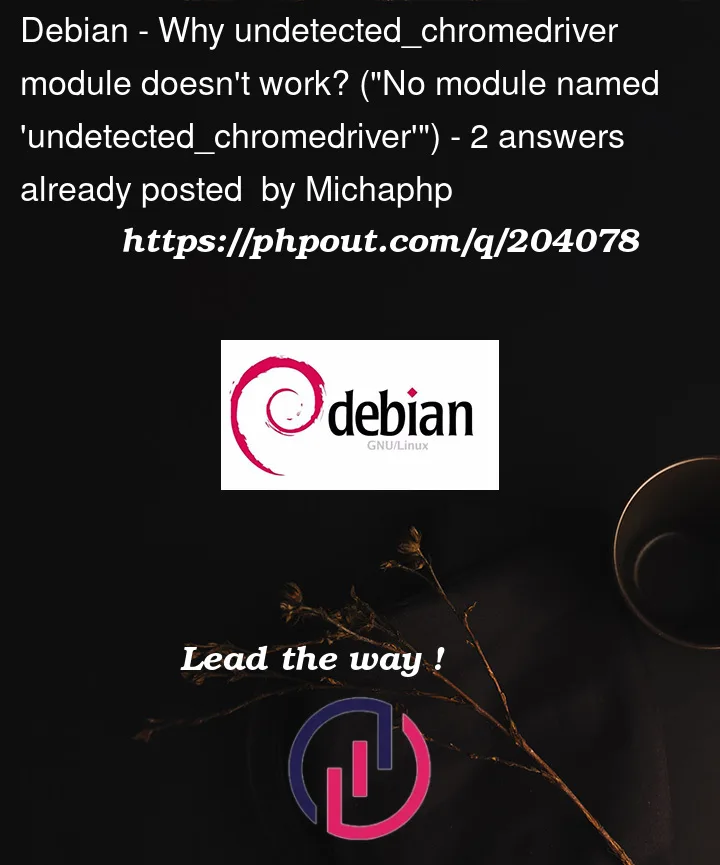


2
Answers
Try this instead
It may be have been (improperly) installed elsewhere, e.g. with the
--userswitch, which put files into a local user subdirectory (pip freezewould show it regardless).In such case it would be necessary to append this custom user installation subdirectory to the system path (or use any other method to expand python search path).