On a "clean" Debian 11, I deployed all the necessary packages and began to build FreeSWITCH 10 with the mod_v8 module enabled.
When executing the ./configure command, I get the message:
checking for v8-6.1_static >= 6.1.298...
checking for v8fs_static >= 6.1.298...
checking for v8 >= 6.1.298...
configure: error: You need to either install **libv8-6.1-dev** (>= 6.1.298), **libv8fs-dev** (>= 6.1.298) or disable mod_v8 in modules.conf
There are no packages named libv8-6.1-dev and libv8fs-devlibv8fs-dev in Debian 11.
I was looking for packages in Debian 11 that contain v8, with the command search v8 and installed all the packages found that mention v8 and JavaScript:
libv8-dev libnode-dev libnode72 node-babel7-standalone node-clean-css node-get-caller-file node-nan node-to-fast-properties node-v8flags nodejs
I also installed libv8 packages which are mentioned here: https://lists.freeswitch.org/pipermail/freeswitch-users/2021-July/134874.html
But I still get the error message.
What packages do I need to install? Is there a command that will help me find the names of the necessary packages that contain: libv8-6.1-dev (>= 6.1.298), libv8fs-dev (>= 6.1.298)?

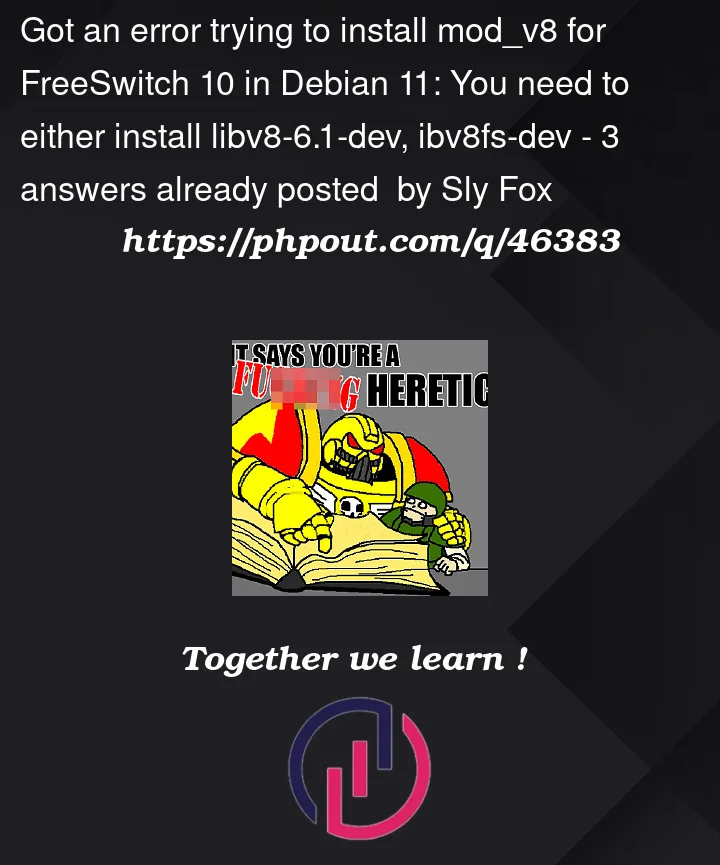


3
Answers
The procedure for installing mod_v8 on Debian 11.
Download and install deb packages from here (registration required): https://freeswitch.signalwire.com/repo/deb/freeswitch-1.8/pool/main/libv/
Install the downloaded packages with the command:
sudo apt install -y ./package_name.debList of packages (some may not install):
libv8-6.1_6.1.298-1_bullseye_amd64.deb
libv8-6.1_6.1.298-1_buster_amd64.deb
libv8-6.1_6.1.298-1_stretch_amd64.deb
libv8-6.1-dbg_6.1.298-1_bullseye_amd64.deb
libv8-6.1-dbg_6.1.298-1_buster_amd64.deb
libv8-6.1-dbg_6.1.298-1_stretch_amd64.deb
libv8-6.1-dev_6.1.298-1_bullseye_amd64.deb
libv8-6.1-dev_6.1.298-1_buster_amd64.deb
libv8-6.1-dev_6.1.298-1_stretch_amd64.deb
libv8fs-6.1_6.1.298-1_stretch_amd64.deb
libv8fs-6.1-dbg_6.1.298-1_stretch_amd64.deb
libv8fs-6.1-dev_6.1.298-1_stretch_amd64.deb
If FreeSWITCH is already installed, then you need to uncomment along the path:
/usr/local/freeswitch/conf/autoload_configsin the file:modules.conf.xmlline:load module="mod_v8"Then install only mod_v8 via (run from the FreeSWITCH build folder):make mod_v8-installIf FREESWITCH not installed, then enable mod_v8 in the
modules.conffile in the freeswitch (or freeswitch-master) folder from which the build will be made.Finally, in the FreeSWITCH console, run the
load mod_v8command (the answer must be True).Did you try install from the website?
https://packages.debian.org/stretch/libv8-dev
There is a download link
The mailing list conversation you linked also contains this snippet:
I’d try that.
It doesn’t look like Debian has ever had an official
libv8-6.1-devpackage, or at least I can’t find any traces of it. It definitely doesn’t offer one now.(The whole thing does seem a bit sketchy; that build script uses V8 6.1.298, which is a random daily snapshot from mid-2017; but hey, as long as it never touches possibly-attacker-controlled scripts or input data, I guess it’s fine… who needs production-quality releases in their production setups, eh?
You could try to at least switch to the tip of the stabilized 6.1 branch, which would be the
6.1.534.44tag (a.k.a.branch-heads/6.1), but (1) that also hasn’t received any further fixes for five years now, and (2) if you’re already having trouble getting things to work, then any deviation from workflows that are said to have worked before only increases the risk of further trouble.)