My Objective: I want to be able to restart a container based on the official Python Image using some command inside the container.
My system: I have a own Docker image based on the official python image which look like this:
FROM python:3.6.15-buster
WORKDIR /webserver
COPY requirements.txt /webserver
RUN /usr/local/bin/python -m pip install --upgrade pip
RUN pip3 install -r requirements.txt --no-binary :all:
COPY . /webserver
ENTRYPOINT ["./start.sh"]
As you can see, the image does not execute a single python file but it executes a script called start.sh, which looks like this:
#!/bin/bash
echo "Starting"
echo "Env: $ENTORNO"
exec python3 "$PATH_ENTORNO""Script1.py" &
exec python3 "$PATH_ENTORNO""Script2.py" &
exec python3 "$PATH_ENTORNO""Script3.py" &
All of this works perfectly, but, I want that if, for example, script 3 fails, the entire container based on this image get restarted.
My approach: I had two ideas about this problem. First, try to execute a reboot command in the python3 script, something like this:
from subprocess import call
[...]
call(["reboot"])
This does not work inside the Python Debian image, because of error:
reboot: command not found
The other approach was to mount the docker.sock inside the container, but the error this time is:
root@MachineName:/var/run# /var/run/docker.sock docker ps
bash: /var/run/docker.sock: Permission denied
I dont know if I’m doing right these two approach, or if anyone has any idea about this but any help will be very appreciated.

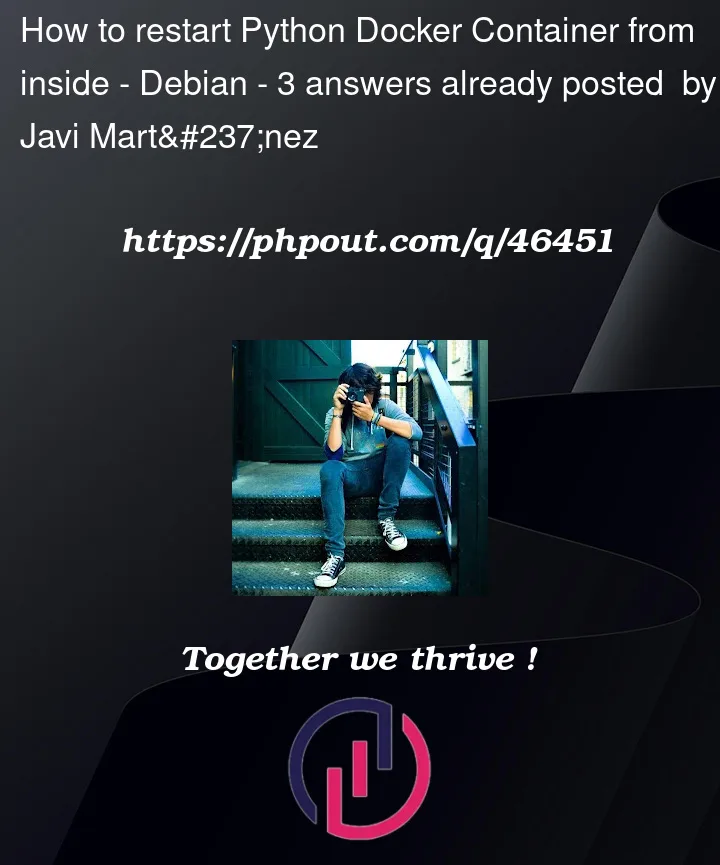


3
Answers
Well, in the end the solution was much simpler than I expected.
I started from the base where I mount the docker socket inside the container (I know that this practice is not recommended, but in my case, I know that it does not pose security problems), using the command in docker-compose:
Then, it was as simple as using the Docker library for python, which gives a complete SDK through that socket that allowed me to restart the container inside the python script in an ultra-simple way.
Update
After thinking about it, I realised you could send some signal to the PID 1 (your entrypoint), trap it and use a handler to exit with an appropriate code so that docker will reschedule it.
Here’s an MRE:
Dockerfile
start.sh
script.py
*
exec formTesting it
Original post
I think the safest bet would be to instruct docker to restart your container when there’s some failure. Then you’d only have to exit your program with a non-zero code (i.e: run
exit 1from yourstart.sh) and docker will restart it from scratch.Option 1:
docker run --restartRelated documentation
Option 2: Using
docker-composeVersion 3
In your
docker-compose.ymlyou can set therestart_policydirective to the service you’re interested on restarting. i.e:Version 2
Before version 3, the same policy could be applied with the
restartdirective, which allows for less configuration.Is there any reason why you are running 3 processes in the same container? As per the microservice architecture basics, only one process should run in a container. So you should run 3 dockers for the 3 scripts. All 3 scripts should have the logic that if one of the 3 dockers is not reachable, then it should get killed.