I use NERDTree as a file explorer and after using its Menu, Vim does not return to its original size, see screenshots below.
The editor returns to normal only if I resize the terminal window.
My system config
- Vim-GTK3 9.0
- Terminal: Konsole
- Debian 11
NERDTree Config
nmap <Leader>nt :NERDTreeFind<CR>let NERDTreeQuitOnOpen=1let NERDTreeShowHidden=1let g:NERDTreeDirArrowExpandable = '▸'let g:NERDTreeDirArrowCollapsible = '▾'let g:NERDTreeIgnore = ['^node_modules$']

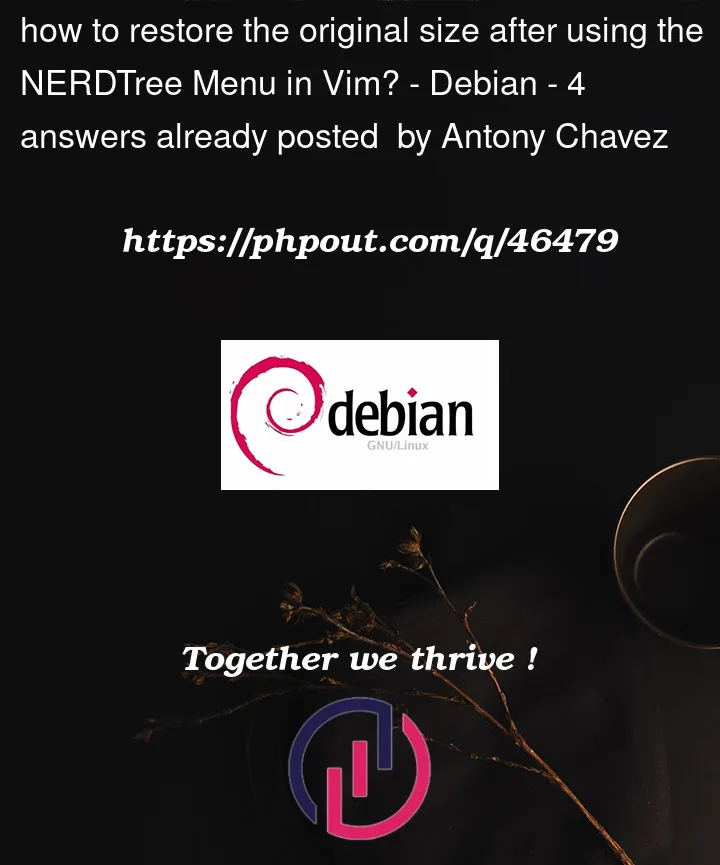




4
Answers
I have a same issue and I have remove vim v9 and install from source last v8 and it’s work!
I don’t know what is happen in 9 version vim with the bottom pane, but I have observe that vim v8 on my remote server have a perfect working.
UPD:
And I founded issue on the NERDTree repo with the issue:
https://github.com/preservim/nerdtree/issues/1321
This problem remains relevant. To restore the window size, you can try these shortcuts:
Ctrl+w _Ctrl+w |Ctrl+w =Source: https://vim.fandom.com/wiki/Resize_splits_more_quickly
You can set cmdheight to 2 to solve the problem.
Add the following line into your .vimrc
set cmdheight=2This is caused by an incompatibility between NERDTree and Vim 9.0.
You can fix it by applying this hotfix to your local copy of NERDTree.
Some alternatives:
let g:NERDTreeMinimalMenu=1to your.vimrcto set menu to display in a single lineSee issue #1321 in the NERDTree repo for more info.