How is it possible that I am still able to connect to the server although I’ve generated new rsa keys? Even after deleting them, I am still getting access to the server.
The client I am connecting from is Debian 10.
In the log I see the following:
Will attempt key: home/user_name/.ssh/id_rsa
And I also see:
Will attempt key: user_name@user_notebook
And that’s where it’s still getting the key from, even if I delete ~/.ssh/id_rsa and ~/.ssh/id_rsa.pub.
How can I ensure that the only source for the rsa key is ~/.ssh/id_rsa?

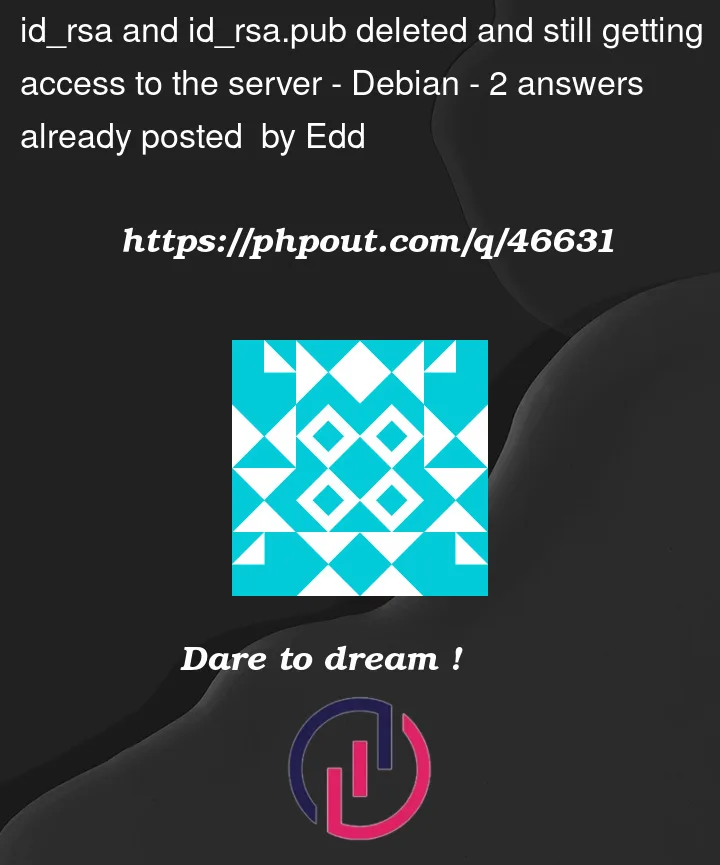


2
Answers
ssh -i /path/to/id_rsa [email protected]Also you can edit you config file as such
The key was probably cached by the ssh-agent. You’ll have to clear it there after having deleted the id files.
See How to stop SSH working with removed private key for details.