Please have a look at the reprex at the end of the post.
For various reasons, I am transitioning from %>% to the native pipe.
I struggle a bit sometimes and I need some comments on a couple of functions.
In the first case (complete_data() function to be rewritten using |> ), I do not understand why I certain approach works and another one does not.
In the second case, (move_row() function), I have found a workaround but this does not generalize well to other functions I have. With magrittr, I can create a series of pipes which contain nrow(.) to pass the number of rows of whatever tibble I have at that point to a function. How can I do the same with the native pipe?
Thanks a lot!
library(dplyr)
#>
#> Attaching package: 'dplyr'
#> The following objects are masked from 'package:stats':
#>
#> filter, lag
#> The following objects are masked from 'package:base':
#>
#> intersect, setdiff, setequal, union
## First look at these functions. They just try to discard incomplete rows in
## a tibble
complete_data <- function(data){
res <- data %>% filter(complete.cases(.))
return(res)
}
## By trial and error, I wrote this
complete_data_native <- function(data){
res <- data |> ((data) filter(data, complete.cases(data)))()
return(res)
}
## this was my first attempt, but why does it fail?
complete_data_native_wrong <- function(data){
res <- data |> ((x) filter(x, complete.cases(x)))()
return(res)
}
df <- structure(list(x = c(1, 2, NA, 4), y = c(NA, NA, 3, 4)), class = c("tbl_df",
"tbl", "data.frame"), row.names = c(NA, -4L))
df
#> # A tibble: 4 × 2
#> x y
#> <dbl> <dbl>
#> 1 1 NA
#> 2 2 NA
#> 3 NA 3
#> 4 4 4
df |> complete_data()
#> # A tibble: 1 × 2
#> x y
#> <dbl> <dbl>
#> 1 4 4
df |> complete_data_native()
#> # A tibble: 1 × 2
#> x y
#> <dbl> <dbl>
#> 1 4 4
df |> complete_data_native_wrong() ### why does this fail
#> # A tibble: 3 × 2
#> x y
#> <dbl> <dbl>
#> 1 1 NA
#> 2 2 NA
#> 3 4 4
## Now another function. Given a tibble, it moves a row from ini_pos to fin_pos
move_row <- function(df, ini_pos, fin_pos){
row_pick <- slice(df, ini_pos)
if (fin_pos=="last"){
res <- df %>%
slice(-ini_pos) %>%
add_row(row_pick, .before = nrow(.))
} else{
res <- df %>%
slice(-ini_pos) %>%
add_row(row_pick, .before = fin_pos)
}
return(res)
}
move_row_native_attempt <- function(df, ini_pos, fin_pos){
ll <- nrow(df) ## it gets the job done, but I do not want this
row_pick <- slice(df, ini_pos)
if (fin_pos=="last"){
res <- df |>
slice(-ini_pos) |>
add_row(row_pick, .before = ll) ##I want to use the native pipe
## to write the equivalent of nrow(.)
## with magrittr placeholder but I cannot do that
} else{
res <- df |>
slice(-ini_pos) |>
add_row(row_pick, .before = fin_pos)
}
return(res)
}
df
#> # A tibble: 4 × 2
#> x y
#> <dbl> <dbl>
#> 1 1 NA
#> 2 2 NA
#> 3 NA 3
#> 4 4 4
df |> move_row(1,"last")
#> # A tibble: 4 × 2
#> x y
#> <dbl> <dbl>
#> 1 2 NA
#> 2 NA 3
#> 3 1 NA
#> 4 4 4
df |> move_row_native_attempt(1,"last") ## gets the job done, but it is not what I want. See comments in the function definition
#> # A tibble: 4 × 2
#> x y
#> <dbl> <dbl>
#> 1 2 NA
#> 2 NA 3
#> 3 4 4
#> 4 1 NA
print(sessionInfo())
#> R version 4.2.1 (2022-06-23)
#> Platform: x86_64-pc-linux-gnu (64-bit)
#> Running under: Debian GNU/Linux 11 (bullseye)
#>
#> Matrix products: default
#> BLAS: /usr/lib/x86_64-linux-gnu/blas/libblas.so.3.9.0
#> LAPACK: /usr/lib/x86_64-linux-gnu/lapack/liblapack.so.3.9.0
#>
#> locale:
#> [1] LC_CTYPE=en_GB.UTF-8 LC_NUMERIC=C
#> [3] LC_TIME=en_GB.UTF-8 LC_COLLATE=en_GB.UTF-8
#> [5] LC_MONETARY=en_GB.UTF-8 LC_MESSAGES=en_GB.UTF-8
#> [7] LC_PAPER=en_GB.UTF-8 LC_NAME=C
#> [9] LC_ADDRESS=C LC_TELEPHONE=C
#> [11] LC_MEASUREMENT=en_GB.UTF-8 LC_IDENTIFICATION=C
#>
#> attached base packages:
#> [1] stats graphics grDevices utils datasets methods base
#>
#> other attached packages:
#> [1] dplyr_1.0.9
#>
#> loaded via a namespace (and not attached):
#> [1] knitr_1.39 magrittr_2.0.3 tidyselect_1.1.2 R6_2.5.1
#> [5] rlang_1.0.2 fastmap_1.1.0 fansi_1.0.3 stringr_1.4.0
#> [9] highr_0.9 tools_4.2.1 xfun_0.31 utf8_1.2.2
#> [13] DBI_1.1.3 cli_3.3.0 withr_2.5.0 htmltools_0.5.2
#> [17] ellipsis_0.3.2 assertthat_0.2.1 yaml_2.3.5 digest_0.6.29
#> [21] tibble_3.1.7 lifecycle_1.0.1 crayon_1.5.1 purrr_0.3.4
#> [25] vctrs_0.4.1 fs_1.5.2 glue_1.6.2 evaluate_0.15
#> [29] rmarkdown_2.14 reprex_2.0.1 stringi_1.7.6 compiler_4.2.1
#> [33] pillar_1.7.0 generics_0.1.2 pkgconfig_2.0.3
Created on 2022-06-29 by the reprex package (v2.0.1)

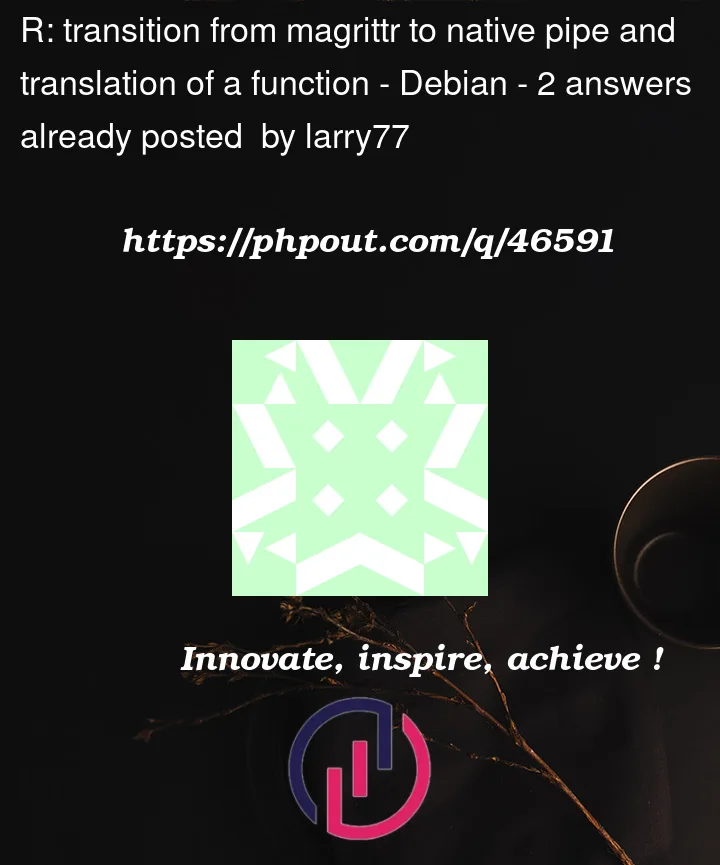


2
Answers
complete_data_native_wrong():Data masking is the reason that this lovely function doesn’t work as expected.
"So, what actually happens?", you ask.
dplyr::filter()checks for a column namedx, it indeed finds it, then passes the contents of that column tocomplete.cases(). The same happens when you useyinstead ofx.complete.cases()ends up acting on a "vector" instead of adata.frame, hence the results."But… How do I ensure
dplyr::filter()doesn’t act that way?", you enquire.That’s where the bang-bang operator
!!comes in. And we can now havecomplete_data_native_right():move_row_native_attempt():For this one you can use the shorthand function notation without any hiccups:
I think it’s simply because there is a column
xin the data frame, andfilteris using thisxinstead of the argumentxto your in-line function. If you change the variable name fromxtozin your function declaration, I think it works. Please see below.Still, I think it’s a strike against the base pipe that
iris |> filter(complete.cases(_))throws an error. Is the limitation that_can only be used as a named argument to the piped function, and can’t be used as a variable like.can?Created on 2022-06-29 by the reprex package (v2.0.1)