whenever I do sudo apt-get update this output appear
$ sudo apt-get update
Hit:1 http://archive.raspberrypi.org/debian buster InRelease
Hit:2 http://raspbian.raspberrypi.org/raspbian buster InRelease
Reading package lists... Done
N: Skipping acquire of configured file 'main/binary-arm64/Packages' as repository 'http://raspbian.raspberrypi.org/raspbian buster InRelease' doesn't support architecture 'arm64'
N: Skipping acquire of configured file 'contrib/binary-arm64/Packages' as repository 'http://raspbian.raspberrypi.org/raspbian buster InRelease' doesn't support architecture 'arm64'
N: Skipping acquire of configured file 'non-free/binary-arm64/Packages' as repository 'http://raspbian.raspberrypi.org/raspbian buster InRelease' doesn't support architecture 'arm64'
N: Skipping acquire of configured file 'rpi/binary-arm64/Packages' as repository 'http://raspbian.raspberrypi.org/raspbian buster InRelease' doesn't support architecture 'arm64'
and it’s so annoying that there are >N: Skipping acquire of configured file line, although these line are not affect the performance, I mean I can still update or upgrade packages or even install packages without problem.
so the question is, how can I remove those >N: Skipping acquire of configures file message

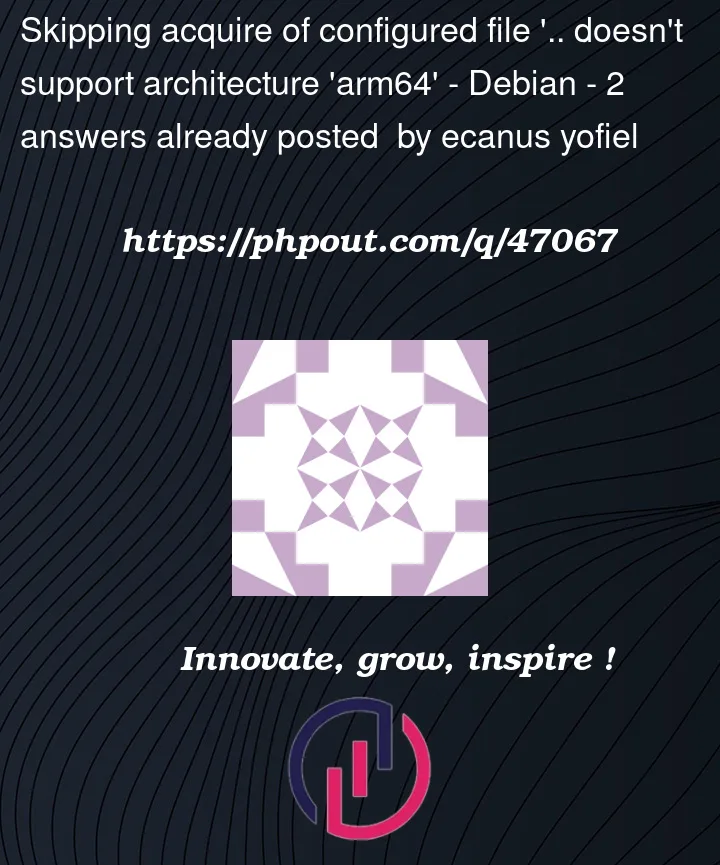


2
Answers
I had the same problem. I fixed it by entering the following command:
I suspect I may have added the
arm64architecture by mistake at some earlier time. The standard32-bitRaspberry Pi OS (aka Raspbian) does not support64-bitapplications.Because a repository which defined in your sources.list doesn’t support one of your APT::Architectures config options.
Usually, a software developers in their installation’s guides writes a common form of repository specification, like a
deb uri suite component1 [component2 component3 ... ]This is a one-line-style format specification of repository. I assume that your specification looks like:
deb http://raspbian.raspberrypi.org/raspbian buster InRelease,where http://raspbian.raspberrypi.org/raspbian is a uri, buster is a suite, and InRelease is a component1. The
deb uri suite component1format is the simplest, and it will guarantee that apt-get will work forever with that repository on the most of user’s computers. But, there is a little trap: the developers doesn’t know in advance which architectures supported on every machine of every user. When a user have architecture, which is not present in repository, he get the Skipping acquire of configured file ‘.. doesn’t support architecture ‘arm64’ error.An answer in the
man sources.list:, and:
It means that architecture arm64 is also set on your machine, and packages with this architecture requested by your package manager when it is calling that repository. All your APT::Architectures you can see in /etc/apt/apt.conf, or executing in the bash:
The correct solution of your issue is to use a repository specification with defined Architecture option. If you need the arm, not the arm64, then specification should be:
deb [arch=arm] http://raspbian.raspberrypi.org/raspbian buster InReleaseWith this format the apt package manager will request only packages with arm architecture from the repository.