I have a Virtualbox VM running debian 10.11 whith docker, everything is up to date.
I want to start a very basic container from a debian image using deocker-compose.
I have the following docker-compose.yml file
version: "3"
services:
deb1:
image: debian:latest
I run the command sudo docker-compose up -d but the container is not running when running sudo docker ps -a so I try to start manually sudo docker start <container_id> but the container is still not running and I have a success return code (echo $?).
It works well when I use docker command to create the container sudo docker run -td --name deb1 --hostname deb1 debian:latest
Does someone have any idea to fix that ?
thanks
Louis

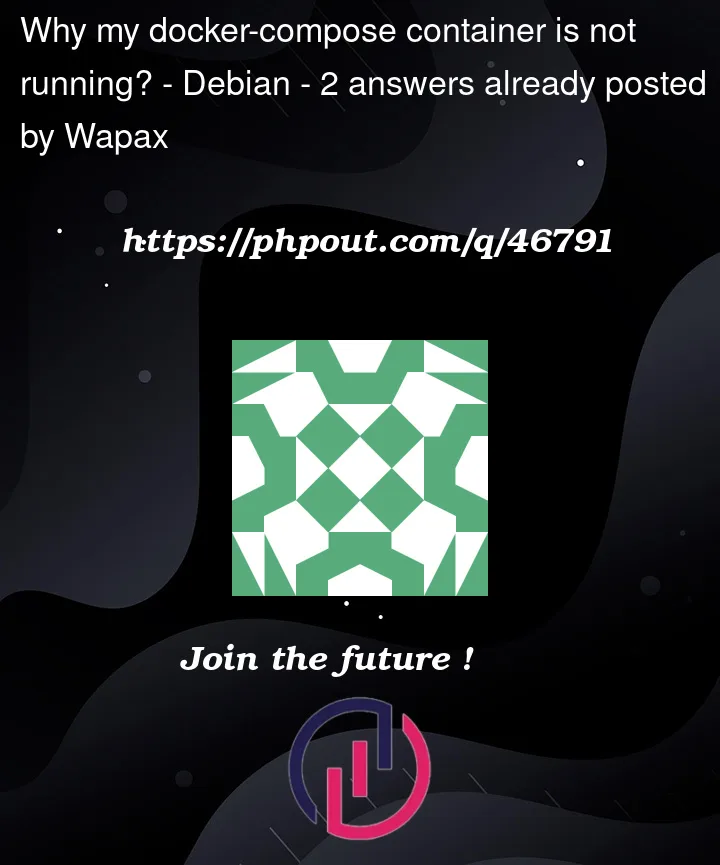


2
Answers
UPDATE: a container can only work if a service is running inside. As David Maze said, the Debian image can be extended in a Dockerfile for example.
You can add
command: tail -f /dev/nullto you compose file to keep container running: