I have a docker-compose file that has the XDEBUG_CONFIG environment variable configured, but Xdebug is ignoring it. When I output xdebug_info(); it says "no value" for xdebug.idekey. XDEBUG_MODE is being read correctly though.
If I set the idekey in my .ini file, it works.
PHP 7.4
Xdebug 3.1.2
services:
app:
build:
context: ./docker
args:
WWWUSER: ${WWWUSER:-1000}
WWWGROUP: ${WWWGROUP:-1000}
environment:
PHP_IDE_CONFIG: "serverName=${PHP_IDE_CONFIG:-localhost}"
XDEBUG_CONFIG: "idekey=VSCODE"
XDEBUG_MODE: '${XDEBUG_MODE:-debug,develop}'
volumes:
- .:/var/www/html
- ./docker/php/local.ini:/usr/local/etc/php/conf.d/local.ini
- ./docker/php/xdebug.ini:/usr/local/etc/php/conf.d/xdebug.ini
- ./docker/php/php.ini-development:/usr/local/etc/php/php.ini
depends_on:
- mysql
- redis
- nginx
Here’s my full docker-compose.yml
version: '3.9'
services:
app:
build:
context: ./docker
args:
WWWUSER: ${WWWUSER:-1000}
WWWGROUP: ${WWWGROUP:-1000}
environment:
PHP_IDE_CONFIG: "serverName=${PHP_IDE_CONFIG:-localhost}"
XDEBUG_CONFIG: "idekey=VSCODE"
XDEBUG_MODE: '${XDEBUG_MODE:-debug,develop}'
volumes:
- .:/var/www/html
- ./docker/php/local.ini:/usr/local/etc/php/conf.d/local.ini
- ./docker/php/xdebug.ini:/usr/local/etc/php/conf.d/xdebug.ini
- ./docker/php/php.ini-development:/usr/local/etc/php/php.ini
depends_on:
- mysql
- redis
- nginx
mysql:
image: mysql:8.0
environment:
MYSQL_DATABASE: '${DB_DATABASE}'
MYSQL_ROOT_PASSWORD: '${DB_PASSWORD}'
MYSQL_USER: '${DB_USERNAME}'
MYSQL_PASSWORD: '${DB_PASSWORD}'
MYSQL_ALLOW_EMPTY_PASSWORD: 'yes'
volumes:
- mysql-data:/var/lib/mysql
- ./docker/mysql:/docker-entrypoint-initdb.d
ports:
- ${FORWARD_DB_PORT:-3306}:3306
healthcheck:
test: ["CMD", "mysqladmin", "ping"]
redis:
image: redis:alpine
volumes:
- redis-data:/data
ports:
- ${FORWARD_REDIS_PORT:-6379}:6379
healthcheck:
test: ["CMD", "redis-cli", "ping"]
nginx:
image: nginx:alpine
volumes:
- .:/var/www/html
- ./docker/nginx/conf.d:/etc/nginx/conf.d
ports:
- ${NGINX_PORT:-80}:80
volumes:
mysql-data:
driver: local
redis-data:
driver: local
And my Dockerfile
FROM php:7.4-fpm
# Install extensions
ADD https://github.com/mlocati/docker-php-extension-installer/releases/latest/download/install-php-extensions /usr/local/bin/
RUN chmod +x /usr/local/bin/install-php-extensions &&
install-php-extensions
gd
xdebug
memcached
imagick
@composer
pdo_mysql
exif
pcntl
zip
WORKDIR /var/www/html
# Install dependencies
RUN apt-get update && apt-get install -y
build-essential
libpng-dev
libjpeg62-turbo-dev
libfreetype6-dev
locales
libzip-dev
zip
unzip
jpegoptim optipng pngquant gifsicle
vim
git
curl
RUN curl -sL https://deb.nodesource.com/setup_16.x | bash -
&& apt-get install -y nodejs
&& curl -sS https://dl.yarnpkg.com/debian/pubkey.gpg | apt-key add -
&& echo "deb https://dl.yarnpkg.com/debian/ stable main" > /etc/apt/sources.list.d/yarn.list
&& apt-get update
&& apt-get install -y yarn
# Clean
RUN apt-get -y autoremove
&& apt-get clean
ARG WWWUSER
ARG WWWGROUP
RUN groupadd --force -g $WWWGROUP theusergroup
&& useradd -ms /bin/bash --no-user-group -g $WWWGROUP -u $WWWUSER theuser
USER $WWWUSER:$WWWGROUP
# Expose port 9000 and start php-fpm server
EXPOSE 9000
CMD ["php-fpm"]

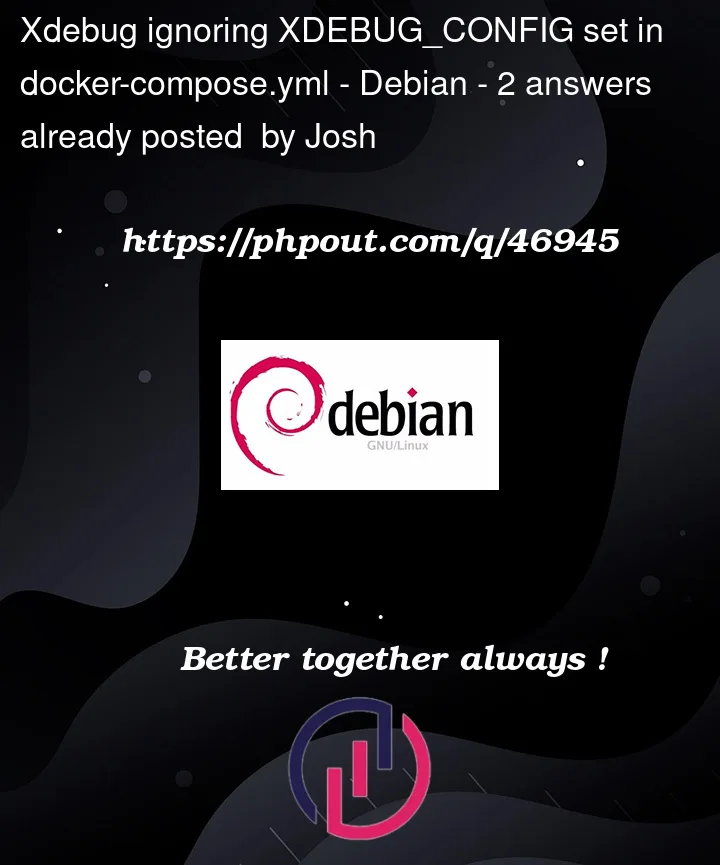


2
Answers
Wow, this is frustrating...
I banged my head against the wall for an unreasonable amount of time only to accidentally figure out that the IDE Key was in fact being set.
Here's the kicker though.
If you look here, you'll see that the setting still says the xdebug.idekey value is not set.
If you look here though, you'll see that there's another area that shows that the IDE Key is set.
/shrug
The docker part seems good. I see that you’re using Xdebug with PHP-FPM and according to Xdebug:
You might want to checkout your PHP-FPM config.