It’s just a theoretical question. Is there a way to run the docker but only run one specific script without changing the Dockerfile? Maybe with the docker run [container] command?
Dockerfile:
FROM python:3.8
ADD main1.py
ADD main2.py
ADD main3.py
ADD main4.py
ADD main5.py
Theoretical Command:
docker run docker-test main2.py

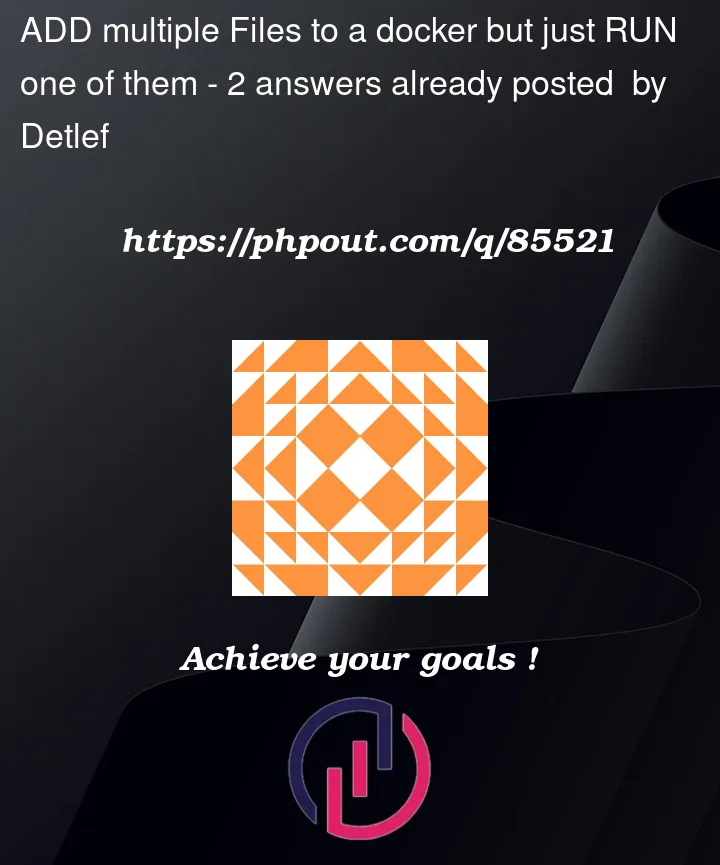


2
Answers
There is nothing "theoretical" about this. Docker copies into place the files, and if they are working executables, you can execute them with
docker run image executable… butit requires the files to be properly executable (or you will need to explicitly say
docker run image python executableto run a Python script which is not executable)it requires the files to be in your
PATHfor you to be able to specify their names without a path; or you will need to specify the full path within the container, or perhaps a relative path (./executableif they are in the container’s default working directory)you obviously need the container to contain
pythonin itsPATHin order for it to findpython; or you will similarly need to specify the full path to the interpreterIn summary, probably make sure you have
chmod +xthe script files and that they contain (the moral equivalent of)#!/usr/bin/env python3(orpythonif that’s what the binary is called) on their first line.(And obviously, don’t use DOS line feeds in files you want to be able to execute in a Linux container. Python can cope but the Linux kernel will look for
/usr/bin/env python3^Mif that’s exactly what it says on the shebang line.)In the specific case of a Python application, the standard Python setuptools package has some functionality that can simplify this.
In your application’s
setup.cfgfile you can declare entry points (different from the similarly-named Docker concept) which provide simple scripts to launch a specific part of your application.where the scripts
app/main1.pylook like normal top-level Python scriptsNow in your Dockerfile, you can use a generic Python application recipe and install this; all of the
console_scriptswill be automatically visible in the standard$PATH.It’s worth noting that, up until the last part, we’ve been using generic Python utilities, and you can do the same thing without Docker
The fundamental point here is that the same rules apply for running a command on the host, in a Dockerfile
CMD, or in adocker runcommand override (must be on$PATH, executable, have the correct interpreter, etc.). See @tripleee’s answer for a more generic, non-Python-specific approach.