To simplify test execution for several different container I want to create an alias to use the same command for every container.
For example for a backend container I want to be able to use docker exec -t backend test instead of docker exec -t backend pytest test
So I add this line in my backend Dockerfile :
RUN echo alias test="pytest /app/test" >> ~/.bashrc
But when I do docker exec -t backend test it doesn’t work, otherwise it works when I do docker exec -ti backend bash then test.
I saw that it is because alias in .bashrc works only if we use interactive terminal.
How can I get around that?

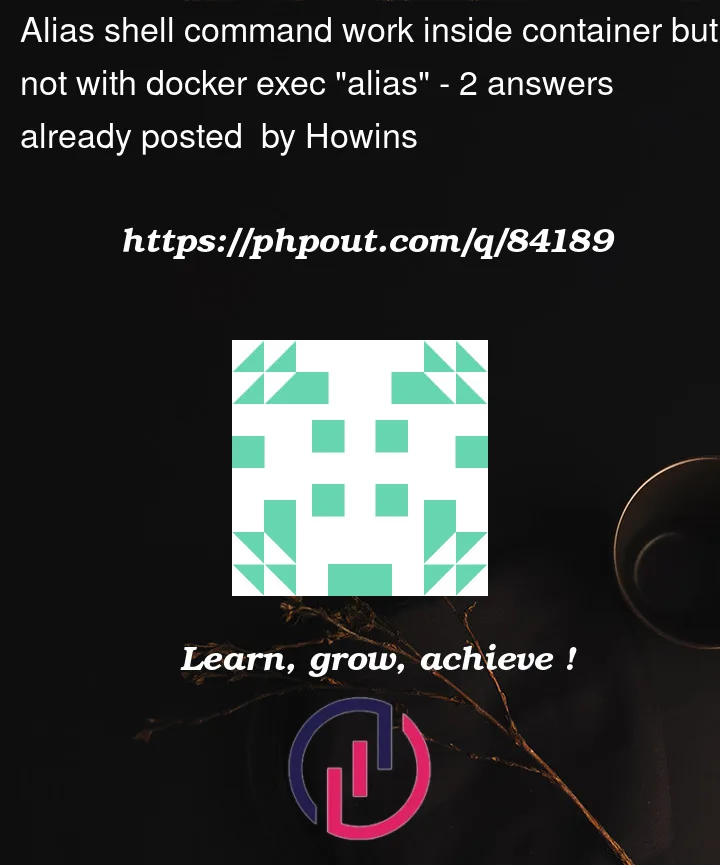


2
Answers
docker execdoes not run the shell, so.bashrcis just never used.Create an executable in
PATH, most probably in/usr/local/bin. Note thattestis a very basic shell command, use a different unique name.That alias will only work for interactive shells, if you want that alias to work on other programs: