I’m trying to learn a little Airflow by running the official airflow docker compose image
[ per instructions here: https://airflow.apache.org/docs/apache-airflow/2.0.1/start/docker.html ].
I was able to launch all the services such that when I dropped my test DAG in the ./dags
folder I eventually saw my DAG in the UI and could run it.
But this took several minutes. And continues to take several minutes every time I ‘deploy’ a new dag into ./dags.
I’m wondering if there is some configuration option that would cause the scanning of the
./dags folder to happen faster so I don’t have to wait around as much. Thanks in advance !

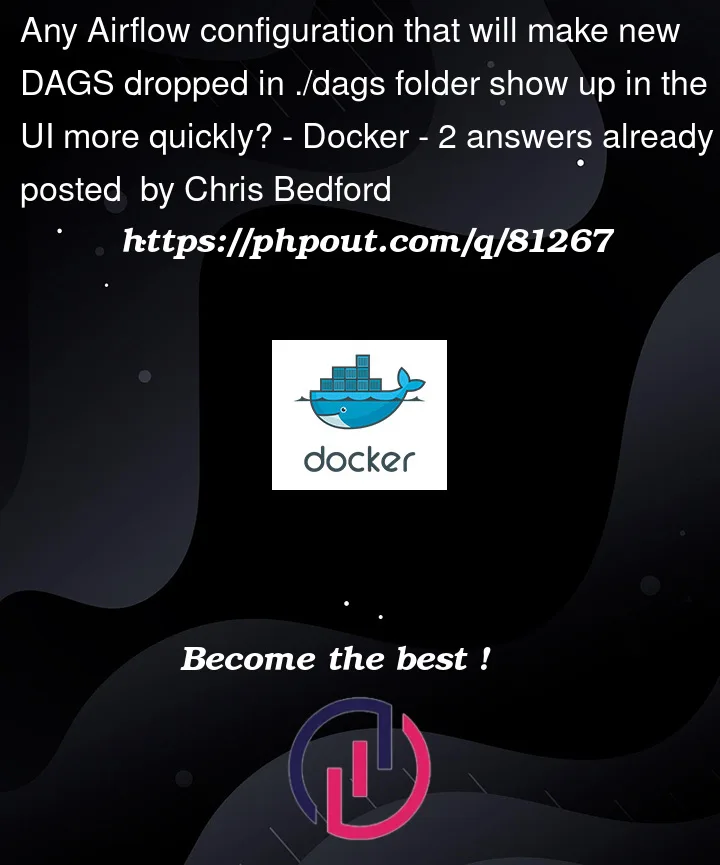


2
Answers
As far as I know there are several reasons for slowness of your DAG’s loading.
In airflow.cfg file you may want to change this, default is 5 minutes.
After changing the value, just restart webserver, scheduler, triggerer, worker docker containers i.e. without killing them or doing docker-compose down. e.g.