I’m running ArangoDB version 3.8.0 in a docker container on my primary drive on Ubuntu 21.04.
That drive is unfortunately full, and I can’t clear enough data to make a backup.
I have the folder /dumps in the container mapped to a place on that drive, /media/m/Data/.
I do however have a USB drive with enough space to store the backup, but I can’t figure out how to get Arango to dump to a harddrive connected via USB. I believe the answer will involve mapping the drive to somewhere in the docker container, but I don’t know enough about how docker works to solve this on my own.
Things tried:
Set arangodumps output directory to /dev/fd/1 -> FATAL {dump} cannot write to output directory /dev/fd/1
Changed the mapping of the drive in /usr/lib/systemd/system/docker.service -> container disappeared, thought I lost the data and panicked a little. Changed it back and everything was okay.

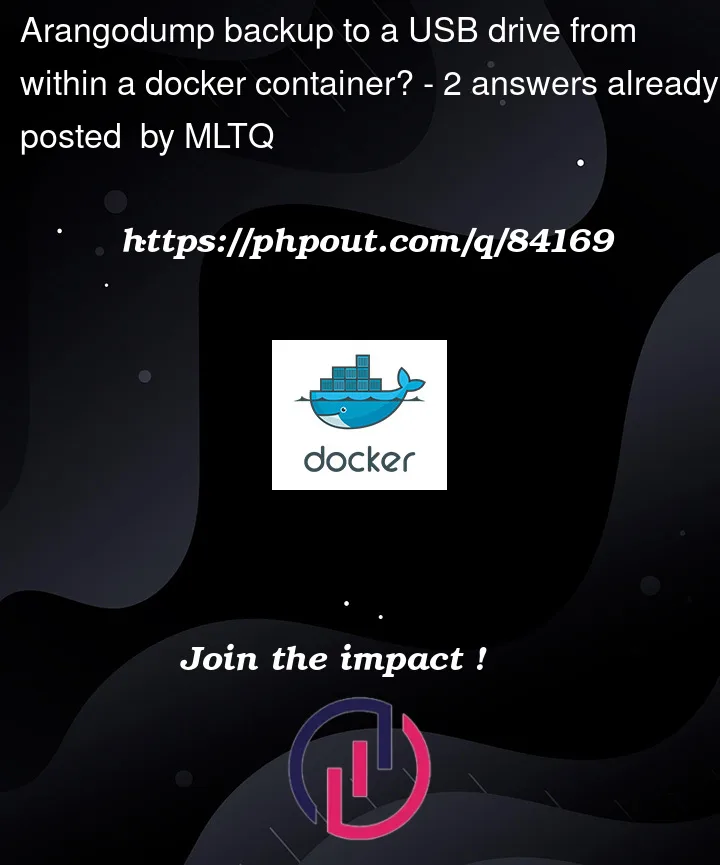


2
Answers
Managed to solve this problem by installing arango on another machine on the same network with the USB drive and ran:
And it dumped to the USB drive!
You cannot add a mount to your running container. However you can do as described here:
How can I add a volume to an existing Docker container?