I cannot connect to a mongodb instance running in a local docker container from my spring boot application. When the application tries to connect to the database the error below is thrown:
2022-04-03 22:45:57.243 ERROR 14559 --- [nio-5000-exec-1] o.a.c.c.C.[.[.[/].[dispatcherServlet] : Servlet.service() for servlet [dispatcherServlet] in context with path [] threw exception [Request processing failed; nested exception is org.springframework.data.mongodb.UncategorizedMongoDbException: Exception authenticating MongoCredential{mechanism=SCRAM-SHA-256, userName='root', source='admin', password=<hidden>, mechanismProperties=<hidden>}; nested exception is com.mongodb.MongoSecurityException: Exception authenticating MongoCredential{mechanism=SCRAM-SHA-256, userName='root', source='admin', password=<hidden>, mechanismProperties=<hidden>}] with root cause
com.mongodb.MongoCommandException: Command failed with error 18 (AuthenticationFailed): 'Authentication failed.' on server localhost:27017. The full response is {"ok": 0.0, "errmsg": "Authentication failed.", "code": 18, "codeName": "AuthenticationFailed"}
at com.mongodb.internal.connection.ProtocolHelper.getCommandFailureException(ProtocolHelper.java:198) ~[mongodb-driver-core-4.4.0.jar:na]
at com.mongodb.internal.connection.InternalStreamConnection.receiveCommandMessageResponse(InternalStreamConnection.java:418) ~[mongodb-driver-core-4.4.0.jar:na]
This is the docker-compose mongodb service definition:
mongodb:
image: mongo
container_name: mongodb
restart: always
ports:
- "27017:27017"
volumes:
- "mongo_data:/tmp/techbank/mongo"
environment:
- MONGO_INITDB_ROOT_USERNAME=root
- MONGO_INITDB_ROOT_PASSWORD=Pa$$w0rd
mongo-express:
image: mongo-express
container_name: mongo-express
restart: always # fixes MongoNetworkError when mongodb is not ready when mongo-express starts
ports:
- "8081:8081"
environment:
- ME_CONFIG_MONGODB_ADMINUSERNAME=root
- ME_CONFIG_MONGODB_ADMINPASSWORD=Pa$$w0rd
- ME_CONFIG_MONGODB_SERVER=mongodb
I can access the database from mongo-express client, when all services are up and running.
These are the spring data mongodb properties:
spring:
data:
mongodb:
host: localhost
port: 27017
database: bankAccount
username: root
password: Pa$$w0rd
authentication-database: admin
I also tried:
spring:
data:
mongodb:
uri: "mongodb://root:Pa$$w0rd@localhost:27017/bankAccount=true&authSource=admin&authMechanism=SCRAM-SHA-1"
I have found similar questions on stackoverflow, but the suggested solutions does not work in my case.
You may find instructions to run the application locally here techbank-build-github
If you need more details leave your comments below.

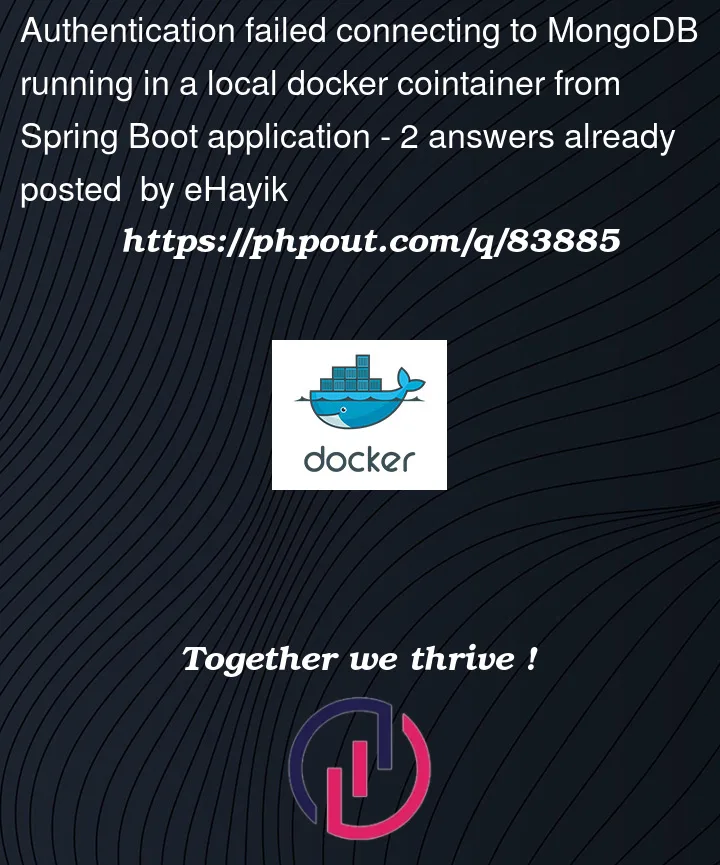


2
Answers
Thanks to @Mark Bramnik answer I realized that I cannot authenticate to the mongodb container using
root:Pa$$w0rdcredentials.I created a file named
init-mongo.js:Added
./init-mongo.js:/docker-entrypoint-initdb.d/init-mongo-js:rounderservices:mongodb:volumesinthe docker-compose.ymlin order to copyinit-mongo.jsto/docker-entrypoint-initdb.d/as a read only file./docker-entrypoint-initdb.dis a folder that is already created inside the mongodb container used for initiating the database.Then updated the spring data mongodb properties accordingly:
Now it works like a charm
Could it be a network issue rather than authentication?
Spring boot application specifies a "localhost" here, so I assume it doesn’t run with docker-compose…
I suggest trying the following:
--bind_ip_allas the official mongo documentation suggests