Step 65/154 : RUN apt-get install -y python3-pip
---> Running in 29f078573813
Reading package lists...
Building dependency tree...
Reading state information...
E: Unable to locate package python3-pip
The command '/bin/sh -c apt-get install -y python3-pip' returned a non-zero code: 100
[Container] 2022/04/20 02:31:18 Phase complete: BUILD State: SUCCEEDED
[Container] 2022/04/20 02:31:18 Phase context status code: Message:
[Container] 2022/04/20 02:31:18 Entering phase POST_BUILD
[Container] 2022/04/20 02:31:18 Running command echo check CODEBUILD_BUILD_SUCCEEDING $CODEBUILD_BUILD_SUCCEEDING
check CODEBUILD_BUILD_SUCCEEDING 1
As above build log, I am using the AWS code pipeline and I try to install python3-pip in the docker but failed. It returns code 100. But the BUILD State is still SUCCEEDED. And when I echo the value of CODEBUILD_BUILD_SUCCEEDING in the post_build step, its value is still 1 which means the building succeeded. I think the CODEBUILD_BUILD_SUCCEEDING should be set as 0 automatically. I want to exit if the CODEBUILD_BUILD_SUCCEEDING is not 1.
Could you please help me to figure out why the CODEBUILD_BUILD_SUCCEEDING is still 1 even the exit code is 100?
In case you want to check my buildspec.yml:
version: 0.2
phases:
install:
runtime-versions:
docker: 18
pre_build:
commands:
- echo Logging in to Amazon ECR...
- aws --version
- echo $AWS_DEFAULT_REGION
- eval $(aws ecr get-login --region $AWS_DEFAULT_REGION --no-include-email)
- REPOSITORY_URI=xxxxxxxxx.dkr.ecr.us-east-1.amazonaws.com/test-farget-ecr-t
- COMMIT_HASH=$(echo $CODEBUILD_RESOLVED_SOURCE_VERSION | cut -c 1-7)
- IMAGE_TAG=${COMMIT_HASH:=latest}
############################
# Pull the previous docker image
- docker pull $REPOSITORY_URI:latest
build:
commands:
- echo Build started on `date`
- echo Building the Docker image...
- |
if [[ $NEED_BUILD == "yes" ]]
then
docker build --cache-from $REPOSITORY_URI:latest -t $REPOSITORY_URI:latest .
docker tag $REPOSITORY_URI:latest $REPOSITORY_URI:$IMAGE_TAG
fi
post_build:
commands:
- echo "check CODEBUILD_BUILD_SUCCEEDING $CODEBUILD_BUILD_SUCCEEDING"
- bash -c "if [ "$CODEBUILD_BUILD_SUCCEEDING" == "0" ]; then exit 1; fi"
- echo Build completed on `date`
- echo Pushing the Docker images...
- |
if [[ $NEED_BUILD == "yes" ]]
then
docker push $REPOSITORY_URI:latest
docker push $REPOSITORY_URI:$IMAGE_TAG
fi
- echo Writing image definitions file...
- printf '{"name":"fargate-test-api-ecr","ImageURI":"%s"}' $REPOSITORY_URI:latest > imageDetail.json
artifacts:
files:
- imageDetail.json
- taskdef.json
- appspec.yaml

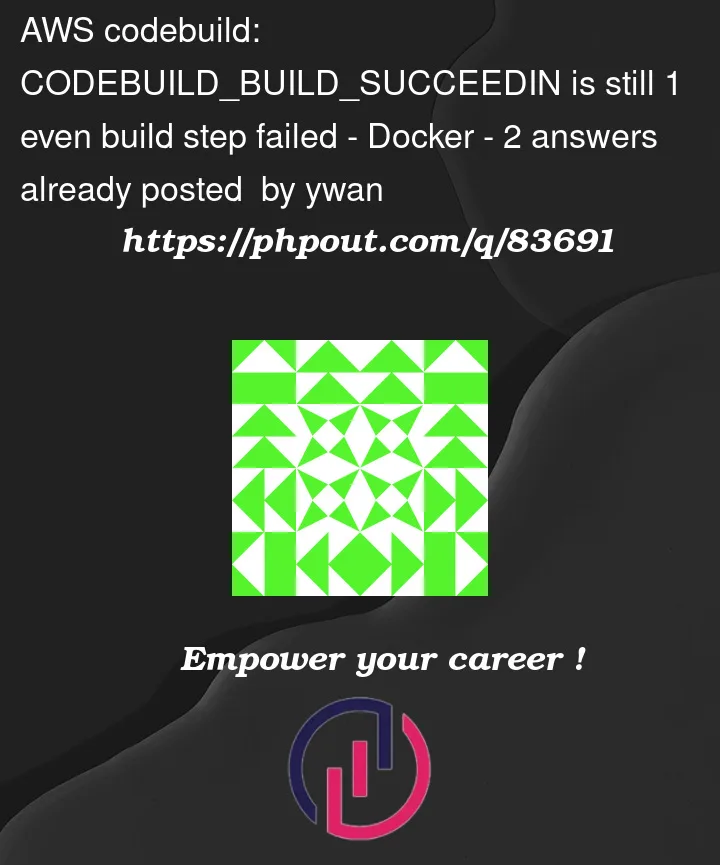


2
Answers
had to add this image :
?
Privileged mode is activated in codebuild?
CodeBuild only gets the exit code of the last command in each build step. In the buildstep
your last command is
docker tagwhose exit code is independent of the previousdocker buildcommand. You should combine these commands with&&to short circuit in the case of a faileddocker build.