I am trying to run Julia code in azure container app, but it fails for some reason.
docker file is pretty simple:
FROM julia:1.7-bullseye
COPY . /
EXPOSE 8080
RUN julia --project='/' -e 'using Pkg; Pkg.build()'
ENTRYPOINT julia --project='/' main.jl "0.0.0.0" "8080"
"0.0.0.0" and "8080" there is the host and port on which HTTP is served:
HTTP.serve(GENERAL_ROUTER, host, port_restful_api)
The app supposed to run a simple HTTP server that is served over port 8080, GET to / is the health check that returns simple "Up"
When I run that same image locally with docker run -p 8080:8080 my-test:latest it works fine and hitting localhost:8080 gives me my expected response
But when I have it in container app – revision fails to be provisioned (and no extra errors provided). In the ingress I added availability to accept traffic from anywhere and target port is 8080…
What I am missing?
UPDATE
At the same time in log analytics I can see my output to console that should indicate that the app is supposedly running fine, e.g.
[ Info: API handler service: Running on thread 1
In Julia those are done with
@info "API Server: Running on thread $(Threads.threadid())"
But in logs those are in stderr stream. Could it be that the ACA treats any output to stderr as startup error?
UPDATE 2:
The very same code works without any issues or changes on Azure Container Instance and in Azure Kubernetes Service…
So for now I stopped investigating and decided to use ACI.

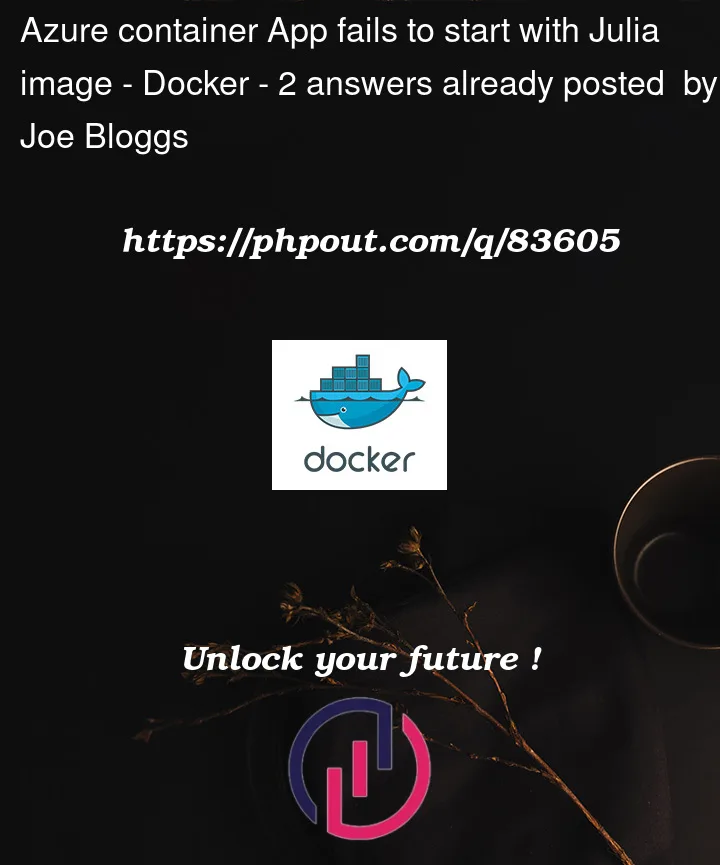


2
Answers
You should verify if any process inside the julia image needs root privileges as ACA do not support running privileged containers based on the docs:
Did you specify 8080 as your target port when configuring the HTTP ingress of your Container App? https://learn.microsoft.com/en-us/azure/container-apps/ingress?tabs=bash
The platform will try to ping your app at the specified port due to the default health probes. If it receives no response, it will restart your app: https://learn.microsoft.com/en-us/azure/container-apps/health-probes?tabs=arm-template