I’m trying to pass 2 commands to Dockerfile to be executed one after another, but have had no luck since:
Dockerfile:
FROM alpine
ARG COMMAND
ENV COMMAND=${COMMAND}
CMD "${COMMAND}"
docker.compose.yml:
version: '3.7'
services:
check_requirements:
image: my_test_image
build:
args:
COMMAND: "echo 1; echo 2"
context: .
dockerfile: Dockerfile
when I run docker compose build and then docker compose run test (or docker container run -it my_test_image) I get:
/bin/sh: echo 1; echo 2: not found
If I substitute last line of Dockerfile with:
CMD ["sh", "-c", "${COMMAND}"]
I get
1; echo 2
Expected:
on CMD Docker runs echo 1 and then echo 2
Is what I am trying to achieve possible?

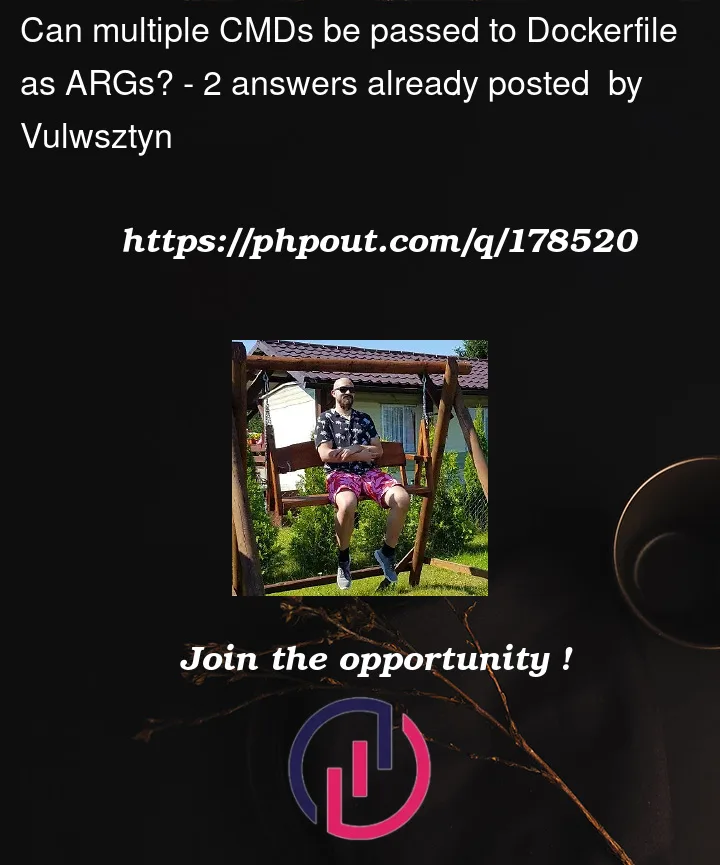


2
Answers
Sure, then write the script content to a file and execute.
Or you can call eval to evaluate the content of an environment variable.
You can just override the command when you run the container. You do not need to try to marshal it through an environment variable or build
ARG.I’d suggest making the Dockerfile
CMDbe the "default" thing you expect a container to do. This is one of a couple of things I would not make parameterized; just declare a fixedCMDand allow it to be overridden when you run the container. (One specific example that comes to mind is a Python application where the defaultCMDruns a Django application but you can override Composecommand:to run a Celery worker from the same code base.)