I have a docker-compose file which invokes an existing image and modifies it – the base image is from a parent project and not under my control. That base image has an EXPOSE 8080, but one of the primary ways I am modifying it is to change the port the service uses.
How can I negate/cancel that EXPOSE from the docker-compose.yaml?
(Note: Future versions of the parent project are likely to update the base image and our local project will modify those future versions, so the obvious solution of "make a fork which changes the Dockerfile" is not an option. Solutions that need some other local files to override the parent are fine, as long as it’s all local and not going to require resolving merge conflicts every time the base image updates.)

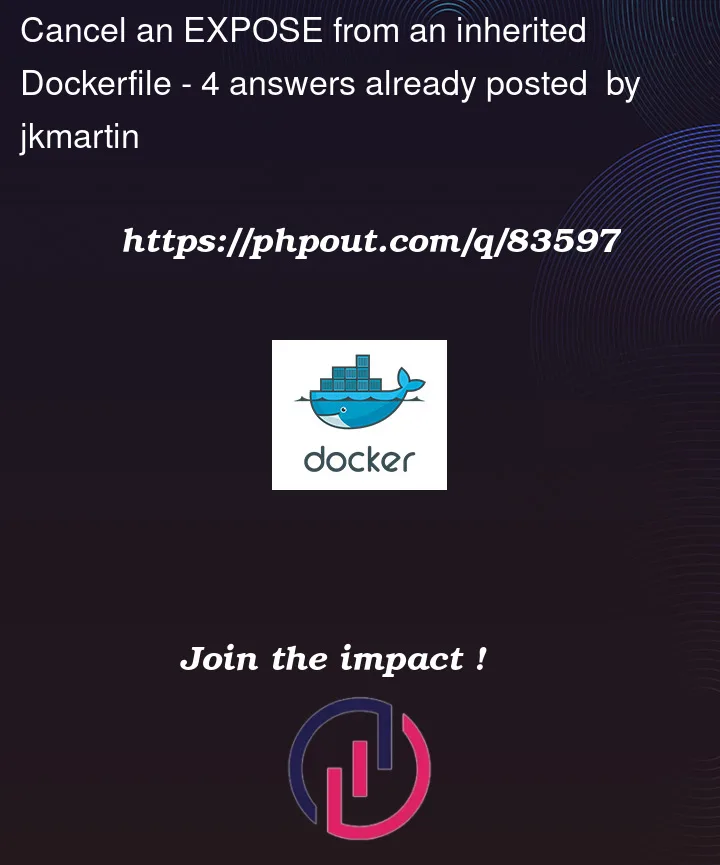


4
Answers
You’re not the first one searching for this (see https://forums.docker.com/t/how-do-i-unexpose-ports/67863); the answer on Docker’s forum suggests that you can’t override the EXPOSE statement of a parent image, without as you already considered yourself forking the repo and changing it.
It seems unlikely that this will be possible in the future either, looking at the Github issues https://github.com/moby/moby/issues/2210 and https://github.com/moby/moby/issues/3465; both from 2014 and neither with a relevant solution.
As per the docs, the EXPOSE statement mostly functions as documentation and doesn’t do anything more
So while I agree that it’s annoying that there’s an incorrect EXPOSE statement in your image, I wouldn’t worry about it.
Full documentation here: https://docs.docker.com/engine/reference/builder/#expose
I’ve thought some more about this and I’ve come up with a way to do it. It removes the history of the base image completely, so maybe it’s a bit excessive.
The idea is to copy everything from the original image into a
scratchimage. That way you’ll get rid of anyEXPOSEstatements in the original. You also lose allENV,CMD,ENTRYPOINTetc., so you have to put those into the new image yourself.Here’s an example with Nginx. The original Nginx EXPOSEs port 80. The new one doesn’t.
Several options:
EXPOSEis documentation it doesn’t impact your running containers. Not ideal, but it’s what 99% of people do when faced with this.Dockerfile, add your change to delete theEXPOSEline, and maintain your own build. The downside is you’re maintaining the build, so you’ll need to periodically rebase your changes on whatever happens upstream.I’ve been working on the latter. Here’s an example of pulling the image locally and then modifying it:
Note that the above functionality is very new/experimental for regclient, to the point that I was just fixing a bug with the above example today, So the above needs an edge release or build off of main until 0.4.3 is released.
Similar tools to regclient’s regctl include RedHat’s skopeo and Gooogle’s crane, but I don’t believe either allow this exact functionality yet.