I am trying to connect my Kafka container and my docker image all running locally
and don’t want to create a container with Kafka and zookeeper images.
When I am running the app without dockerizing it, it is working fine.
After running the dockerize app the docker logs is showing
could not read message dial tcp 172.21.0.3:9092: i/o timeout
in Kafka logs, it is showing
kafka-zookeeper-1 | 2021-12-07 06:17:15,755 [myid:1] - WARN [NIOWorkerThread-7:ZooKeeperServer@1411] - Connection request from old client /172.18.0.1:56350; will be dropped if server is in r-o mode
this is the docker compose for kafka
version: "3"
services:
zookeeper:
image: 'bitnami/zookeeper:latest'
ports:
- '2181:2181'
environment:
- ALLOW_ANONYMOUS_LOGIN=yes
kafka:
image: 'bitnami/kafka:latest'
ports:
- '9092:9092'
environment:
- KAFKA_BROKER_ID=1
- KAFKA_CFG_LISTENERS=PLAINTEXT://:9092
- KAFKA_CFG_ADVERTISED_LISTENERS=PLAINTEXT://127.0.0.1:9092
- KAFKA_CFG_ZOOKEEPER_CONNECT=zookeeper:2181
- ALLOW_PLAINTEXT_LISTENER=yes
depends_on:
- zookeeper
volumes:
- /Users/myuser/docker/volumes/kafka:/var/lib/kafka/data
Can anyone help, what am I doing wrong?

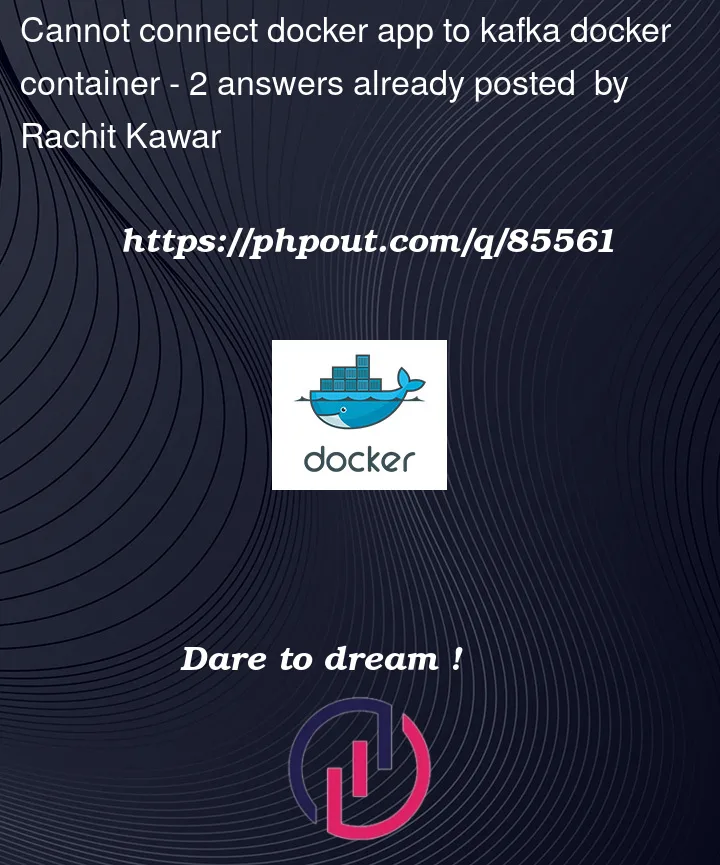


2
Answers
Basically, you want your app to connect to Kafka in both cases right?
But you’re only advertising one listener for
127.0.0.1:9092(the host machine) so even if a dockerized client (your app) can access Kafka container, it will still fail to establish a connection because of a misleading listener configuration.For example, I can use this for advertising two different listeners for two different networks (docker network and localhost on the host machine):
And when I run my dockerized application, it can connect to Kafka via
broker:29092and, similarly, when I run the app on the host machine, it can connect to Kafka vialocalhost:9092.This post gives a more detailed explanation of how Kafka advertised listeners work and how should we configure them. It basically says:
Here is your answer,
ADVERTISED_LISTENERSto their clients, and clients try to connect to this addresses.ADVERTISED_LISTENERSmust accessible from outside container or other containers.