I’m follow up with this repo and try to connect psql from my local machine to Postgresql on docker image after running docker compose up -d but I got this error
I tried with adminer portal that come along with repo and it can be connected successfully with service name postgres and the same credentials




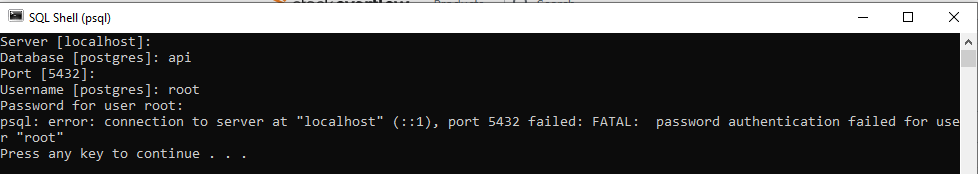
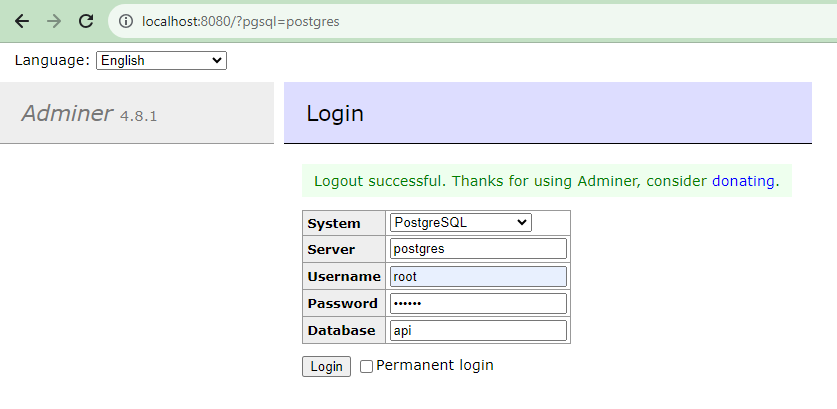
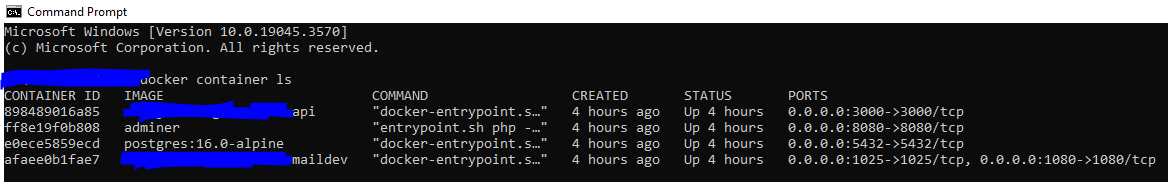
2
Answers
The default user in pg db is postgres (not root).
Try
postgresas usernameAssuming you didn’t change anything in the
env-exampleor.envfiles, you should be able to authenticate with the following values:Here is a video showing a successful login.