I am trying to display docs stored in repository created by backstage io component on backstage-io /docs page UI, but when I am trying to access the docs I am getting the following error
Building a newer version of this documentation failed. Error: "Failed to generate docs from C:\Users\Admin\AppData\Local\Temp\backstage-enprxk into C:\Users\Admin\AppData\Local\Temp\techdocs-tmp-W6iVab; caused by Error: Docker container returned a non-zero exit code (1)"
docs folder only having index.md
and mkdocs.yml have
nav:
Home: index.md

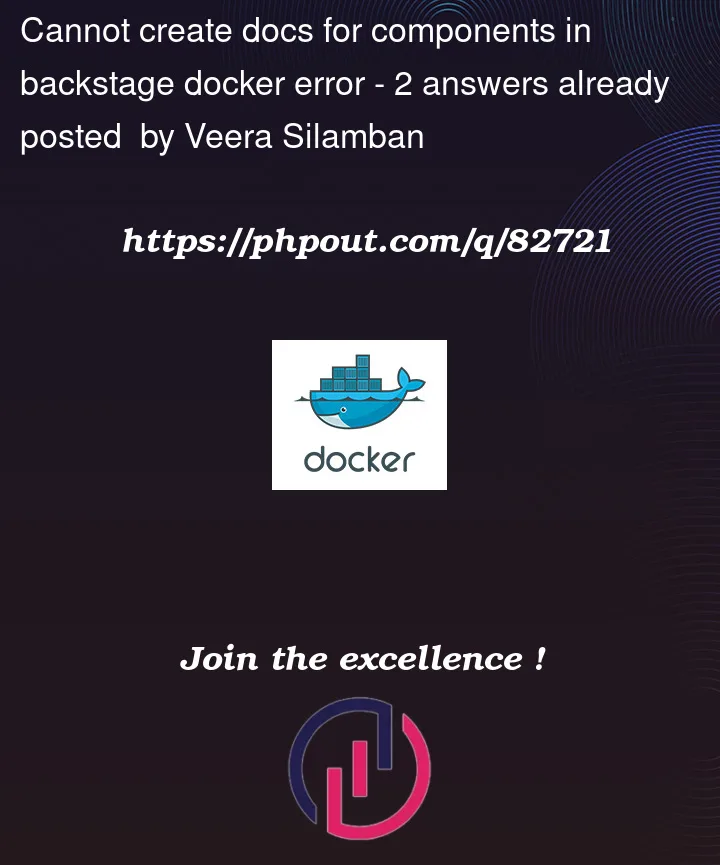




2
Answers
I was getting similar issues working on a local POC of Backstage. The biggest problem was that I needed to install pip, python, mkdocs, and mkdocs-techdocs-core (i.e.
pip3 install mkdocs-techdocs-core). If you have done that and then followed everything in this documentation, then it should start working. Hope that helps. I spent a couple of days trying to get past these types of errors.For me the above issue is fixed by using below as it was not working inside my container in kubernetes.
I changed app-config.yaml –