Sorry if this is obvious, I am quite new to docker…
I just want to connect a container with a laravel application to a postgres container
The Dockerfile of my laravel application is :
FROM php:7.4-fpm
RUN apt-get update && apt-get install -y libpq-dev
RUN docker-php-ext-install pdo pdo_pgsql pgsql
RUN curl -sS https://getcomposer.org/installer | php -- --install-dir=/usr/local/bin --filename=composer
WORKDIR /app
COPY . /app
RUN composer install
CMD php artisan serve --host=0.0.0.0 --port=8181
EXPOSE 8181
No issues with this container that runs well
My docker-compose.yml goes like this :
version: '3'
services:
laravel:
container_name: app
build:
context: .
dockerfile: Dockerfile
environment:
- DB_CONNECTION=pgsql
- DB_HOST=localhost
- DB_PORT=5432
- DB_DATABASE=postgres
- DB_USERNAME=postgres
- DB_PASSWORD=postgres
volumes:
- .:/var/www/app
- ./vendor:/var/www/app/vendor
ports:
- '8181:8181'
command: bash -c "php artisan migrate"
depends_on:
- db
links:
- db
db:
image: postgres
container_name: postgres_database
restart: always
environment:
- POSTGRES_USER=postgres
- POSTGRES_PASSWORD=postgres
- POSTGRES_DB=postgres
ports:
- '5432:5432'
volumes:
- db:/var/lib/postgresql/data
volumes:
db:
driver: local
When I run docker-compose up I have an issue when running the migration command : I get a QueryException: could not find driver (SQL: select * from information_schema.tables where table_schema = public and table_name = migrations and table_type = 'BASE TABLE')
If I remove the command: bash -c "php artisan migrate" line in the docker-compose file, everything works fine and I can connect to my database using a database client
Does somebody know what is happening ?
Thanks a lot !!!

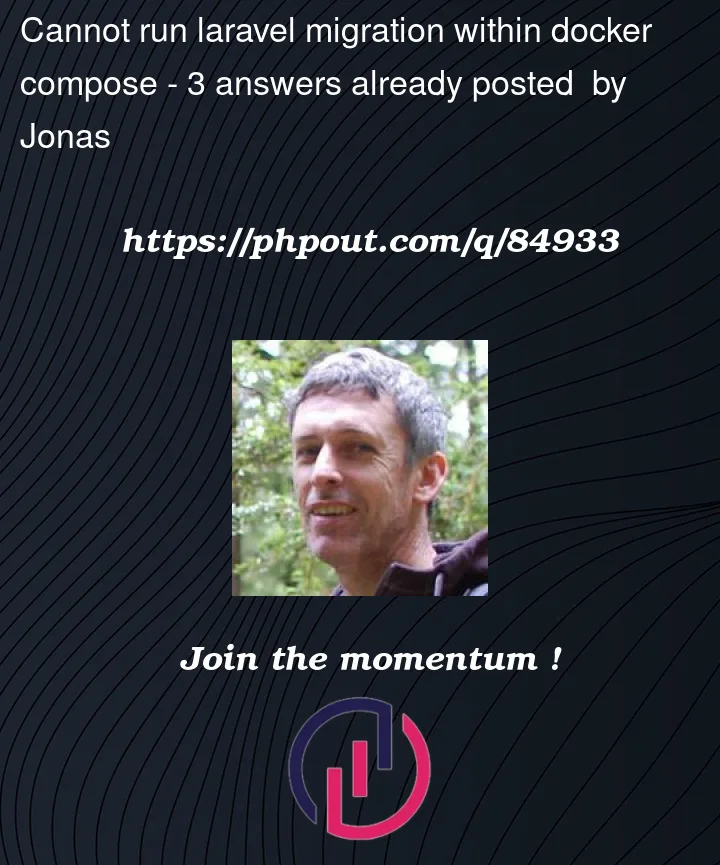


3
Answers
File
app/config/database.phpmight still reference the wrong one (default) MySQL driver.I’d suggest to use
sed, in order to edit the file, before attempting to run the migration.As I would recurrently stumble upon these minor config problems as my project grew, I opted on installing Laradock to do the job for me. So I strongly recommend it.
https://laradock.io/getting-started/
If the Migration is not Running Successfully after the Application build then probably Database is not created Since in .env file Postgresql Database and User credentials are need to be filled.
Also please try to install the following Extenstion.