My setup –
project/
app.py
test_hello.py
test/
Dockerfile
requirements.txt
app.py body is
from flask import Flask
app = Flask(__name__)
@app.route('/hello')
def privet():
return 'hello bob'
if __name__ == '__main__':
app.run(debug=True)
test_hello.py body is
import requests
def test_hello():
session = requests.Session()
session.trust_env = False
s = session.get('http://localhost:5000/hello').text
assert s == 'hello bob'
Dockerfile is
# syntax=docker/dockerfile:1
FROM python:3.7-alpine
WORKDIR /code
ENV FLASK_APP=app
ENV FLASK_RUN_HOST=0.0.0.0
COPY requirements.txt requirements.txt
RUN pip3 install -r requirements.txt
EXPOSE 5000
COPY . .
CMD ["flask", "run"]
CMD ["pytest"]
When I’m launching test locally on my machine – Everything is OK
But when I’lauching test on Docker container (after building image and running container) – I’m getting error from requests:
requests.exceptions.ConnectionError: HTTPConnectionPool(host='localhost', port=5000): Max retries exceeded with url: /hello (Caused by NewConnectionError('<urllib3.connection.HTTPConnection object at 0x7fbcacb07c90>: Failed to establish a new connection: [Errno 111] Connection refused'))
/usr/local/lib/python3.7/site-packages/requests/adapters.py:516: ConnectionError
Could anyone please tell me what is wrong? Awesome thanks

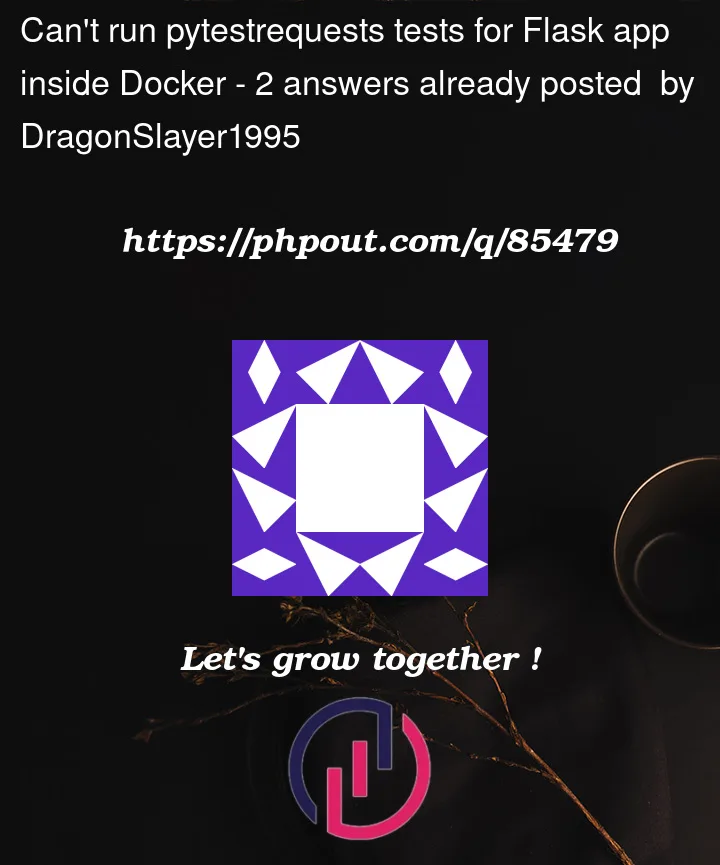


2
Answers
So sorry
The problem was in 2 CMD lines usage
From docs -
Try to connect to
host.docker.internal(instead of the127.0.0.1) when you are in the Docker environment. The special DNS name may be slightly different depending on the Docker version (Windows/MacOS).Here is a very good answer which explains this issue.