When running podman build I see this error:
error creating build container:
storing blob to file /var/tmp/storageXXX: no space left on device
I have another directory where I have a lot of space. How can I switch podman build to use the other directory?

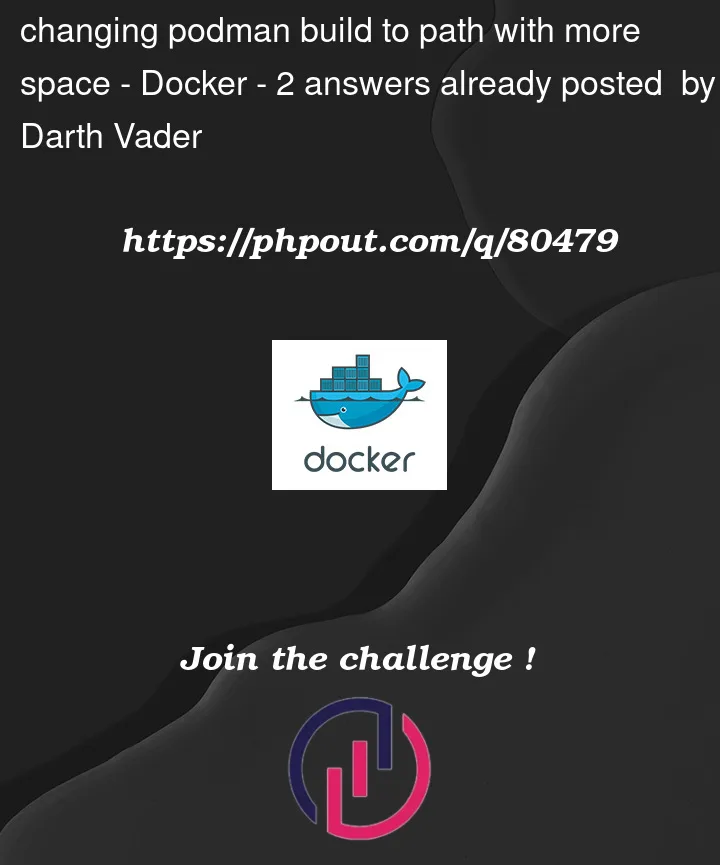


2
Answers
I managed to do this by setting the TMPDIR directory to the intended target like this:
May podman answers will be similar to docker
change docker images storage location