I use the Google Cloud Code extension on VSCode.
I have a minikube running on my macbook (using the virtualbox driver).
I can run skaffold debug from my terminal just fine; the Helm chart gets deployed, but I haven’t done the debugger setup so the breakpoints don’t hit (as expected).
I want to use the Cloud Code extension to avoid manually doing the debugger setup.
However, if I run "debug on Kubernetes" in the Cloud Code extension, I get a prompt saying "Docker was found in the path but does not appear to be running. Start Docker to continue":
If I select "start Docker", then Docker Desktop will be started, which I want to avoid. It seems to me that Cloud Code needs to do the equivalent of running eval $(minikube -p minikube docker-env) to use the minikube Docker daemon. Is there a setting to get it to do that?

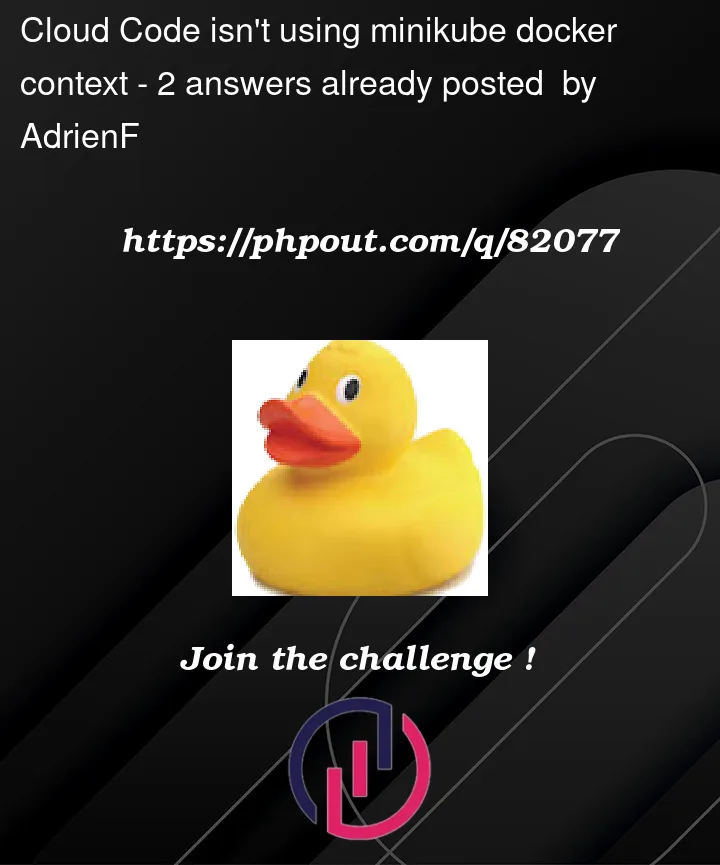



2
Answers
I think you have to expose docker via your instance of minikube into the environment that Cloud Code is running on for the extension to be aware of them. Instruction is in https://minikube.sigs.k8s.io/docs/tutorials/docker_desktop_replacement/
And from the terminal instance that you issue the command open VSCode (code command)
my work around.